
5 of the Best Website Builders in the Philippines
How We Picked
User Interface
We considered how simple it is to navigate through the site and how interactive the website is.
Customizability
We looked at the variety of customization options each website builder has based on the number of templates you can choose from.
Ease of Use
We factored in how easy it actually is to create a website with the builder through the intuitiveness of its editing tools.
Affordability
We looked at how much it costs to create and maintain a website on the builder, and reviewed its subscriptions plans.
1. Wix
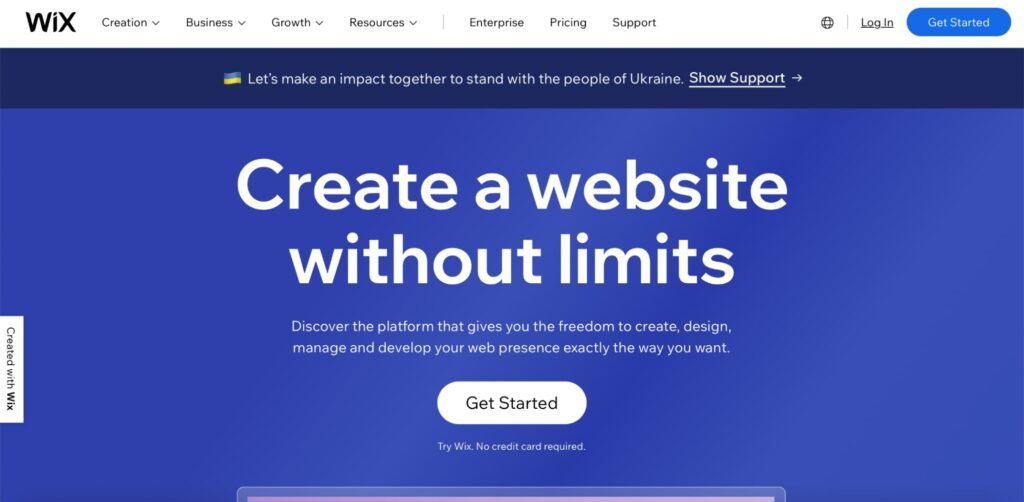
Website: https://www.wix.com
| Website Builder Expert Reviews Score | 4.8/5 |
| Tooltester Reviews Score | 4.5/5 |
| PCMag Reviews Score | 4.5/5 |
| Total Reviews | 5/5 |
| Score consistency | 4.75/5 |
| User Interface | 5/5 |
| • Navigation | 5/5 |
| • Interactivity | 5/5 |
| Customizability | 4/5 |
| Ease of Use | 5/5 |
| Affordability | 3.5/5 |
Pros
- Live editing features
- Knowledge of coding isn’t necessary
- Plans are generally affordable
- 24/7 Customer care
Cons
- Ad limitations on free plan
- Can’t edit published templates
Wix is among the most popular online platforms for website designing, building, and hosting services.
It’s good for small businesses to highlight and sell their products and services
In terms of customizability, there’s a lot of space to create your website on Wix––with its own tools and builder. You can start a blog, market content for your online store, or curate a portfolio of your works!
We love that it supports live editing, where you can see how your pages are laid out on your website while you’re building them on the drag-and-drop editor.
Wix has a lot of street cred for being very simple to use. Another thing we love about Wix is that it has steps in their website-building where you can optimize your content for search engines and for mobile viewing.
You can even customize your own mobile site among its 800 or so built-in themes. Knowledge of coding isn’t at all necessary on Wix!
For personal websites, Wix charges $24.50 USD (~1,343 Php) monthly for VIP accounts and around $4.50 to $12.50 USD for other plans.
For eCommerce and business plans, Wix charges about $17 (~930 Php) to $35 (~1,917 Php) USD monthly for a custom domain with unlimited bandwidth. This comes with a custom domain, and 24/7 customer care.
If you’re not quite ready to invest yet, Wix still offers a couple of ways to create your own website for free. The only downside is that you’ll have to deal with ads and won’t get a custom domain name.
Another thing we didn’t like about Wix is that you’ll have to stick to whatever template you choose. If you change your mind about template and layout once it’s published, you will have to start from scratch and take down the whole website.
2. Shopify
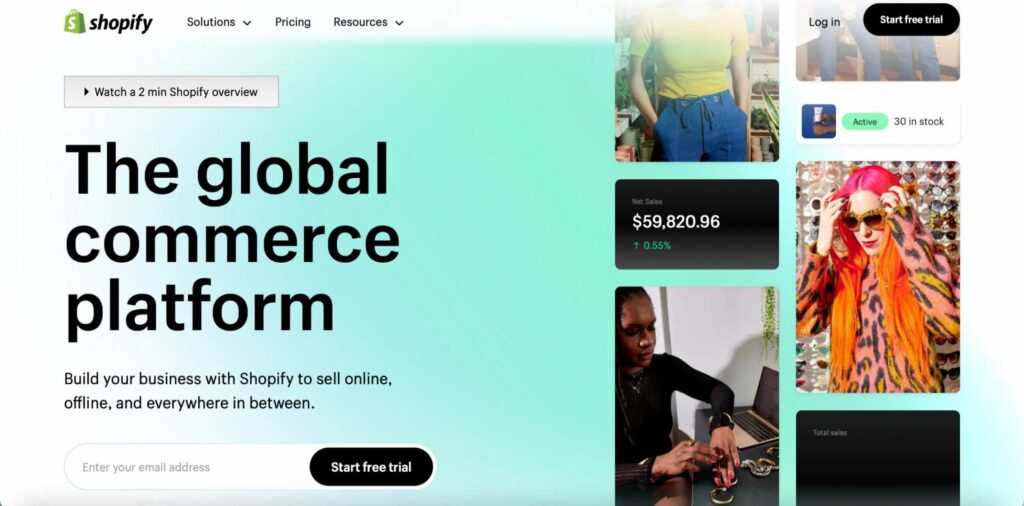
Website: https://www.shopify.com
| Website Builder Expert Reviews Score | 4.6/5 |
| Tooltester Reviews Score | 4.7/5 |
| PCMag Reviews Score | 4.5/5 |
| Total Reviews | 5/5 |
| Score consistency | 4.6/5 |
| User Interface | 5/5 |
| • Navigation | 5/5 |
| • Interactivity | 5/5 |
| Customizability | 4/5 |
| Ease of Use | 5/5 |
| Affordability | 2/5 |
Pros
- Best for entrepreneurs
- Fully-hosted
- Simple interface for non-coders, but still flexible for developers
- Has features connected to multiple social media networks
- Connect apps feature
Cons
- Expensive monthly subscription fee
- Difficult to migrate from Shopify
As you could infer from their name, Shopify is a website that allows you to create, manage, and market your own online store. Its user interface is very simple and navigation around the builder is easy.
You can process payments and send marketing emails on this platform, and it also has its own App Store with features connected to multiple social media networks.
You can follow easy steps to add products with its shopping cart option, which makes us give Shopify higher points on the interactivity scale.
You can choose from a lot of existing web design templates and use the website’s own tools to put things together.
The nice thing about Shopify is that it’s fully-hosted, which means the website will handle things like updates and security issues for you.
We recommend Shopify for entrepreneurs who just want to get their online store up and running without having to gloss over the details.
It’s a convenient, low-maintenance option when you would rather invest your time on planning your business than coding or working on your website.
Among the website builders we’ve reviewed, Shopify’s services come at a more hefty price tag. You need to pay about 1,444 Php to 14,894 Php monthly for a Shopify subscription, depending on the plan you choose.
Another downside to Shopify is that the site makes it difficult for you to migrate from the platform and put up your online store somewhere else. Choosing to subscribe with Shopify will have to be a long-term commitment if you want to see the ROI.
3. Squarespace
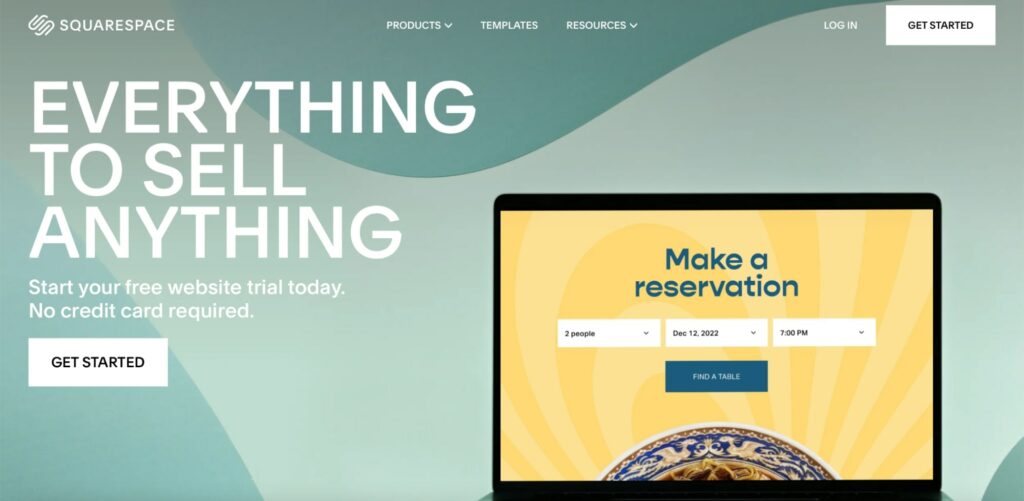
Website: https://www.squarespace.com
| Website Builder Expert Reviews Score | 4.7/5 |
| Tooltester Reviews Score | 4.3/5 |
| PCMag Reviews Score | 3.5/5 |
| Total Reviews | 5/5 |
| Score consistency | 4/5 |
| User Interface | 5/5 |
| • Navigation | 5/5 |
| • Interactivity | 5/5 |
| Customizability | 4/5 |
| Ease of Use | 5/5 |
| Affordability | 4/5 |
Pros
- Best website builder for beginners
- Over 100 well-crafted and designed templates
- User analytics
- iOS and Android app
- Great customer support
Cons
- Customizability is limited to template presets
- Slow page speed
- No autosave
Squarespace is called an all-in-one platform, which is aptly so as it’s one of the best website builders for beginners.
It has over 100 well-crafted website templates that look good on both desktops and on mobile. From a design perspective, Squarespace stands out with the beauty and thought put into each template that is further customizable.
Apart from its great selection of templates, Squarespace is terrific for marketing. The website makes use of analytics so that you can see how well your website is performing and pinpoint your target market’s attitudes and interests.
You can conveniently build and monitor your website through Squarespace’s iOS and Android app.
What we love about SquareSpace is its great customer support. If you have questions or have zero experience in building a website, you can live chat their operators from Mondays to Friday, write an email or tweet them 24/7.
They also have a bunch of video tutorials and a community forum in place if you want to go over FAQs and the like.
Where we find Squarespace lacking is in its limited design features. You can only customize your website based on your chosen template’s presets.
Aside from this, their page speeds are rather slow compared to other website builders we reviewed. In-app, Squarespace also doesn’t have an autosave feature.
4. Weebly
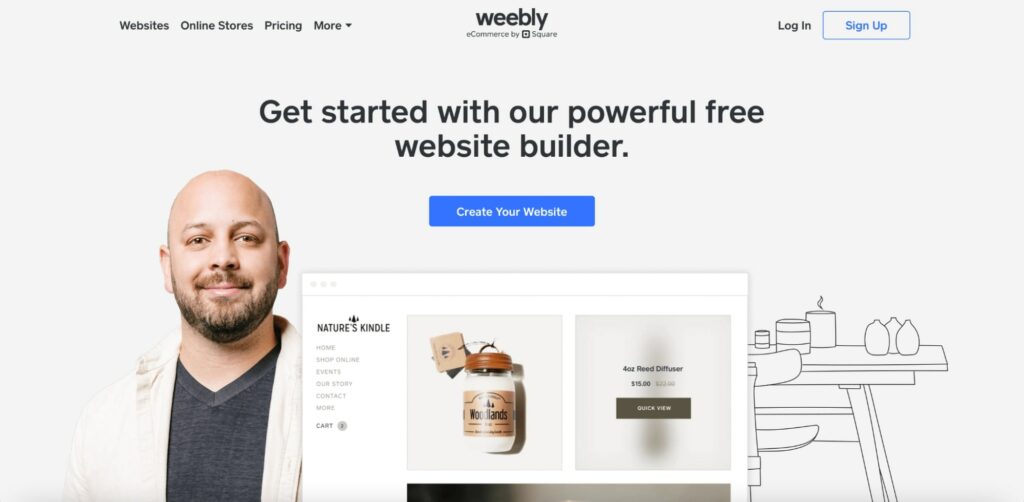
Website: https://www.futurelearn.com
| Website Builder Expert Reviews Score | 4/5 |
| Tooltester Reviews Score | 3.8/5 |
| PCMag Reviews Score | 3.5/5 |
| Total Reviews | 5/5 |
| Score consistency | 3.75/5 |
| User Interface | 4/5 |
| • Navigation | 5/5 |
| • Interactivity | 3/5 |
| Customizability | 3/5 |
| Ease of Use | 5/5 |
| Affordability | 4/5 |
Pros
- Fast site speed
- Easy migration to other sites
- Affordable
Cons
- You only get more if you pay more
- Pre-set design functions limits creativity
If you want an intuitive website builder to start your online business, we recommend Weebly. It has a remarkably fast site speed to load your website, and has a mobile app version for convenience.
It has a very clean layout and allows you to choose among themes, backgrounds, colors, and fonts. If you want to code, the website supports HTML and CSS programming languages.
What we absolutely loved about Weebly is it’s easy to migrate content from the website to a new one. You don’t have to go through the painstaking process of deleting and building everything from scratch if you just don’t want to use the platform anymore.
You can use Weebly for free, however, like the other website builders we reviewed, you need to pay more to get more out of it.
You can pay $10 USD monthly for an annual plan that connects you to a domain, $12 USD monthly for a Pro account with a free domain, and $25-38 USD for a business plan with eCommerce and marketing features.
It costs about 549 Php to 2,087 Php monthly to run premium accounts on Weebly, which is very affordable compared to the other popular web builders.
Also, while Weebly has a lot of pre-set design functions which makes it easy to use for beginners, over time this limits your creativity if you were hoping to do more with the website.
5. WordPress
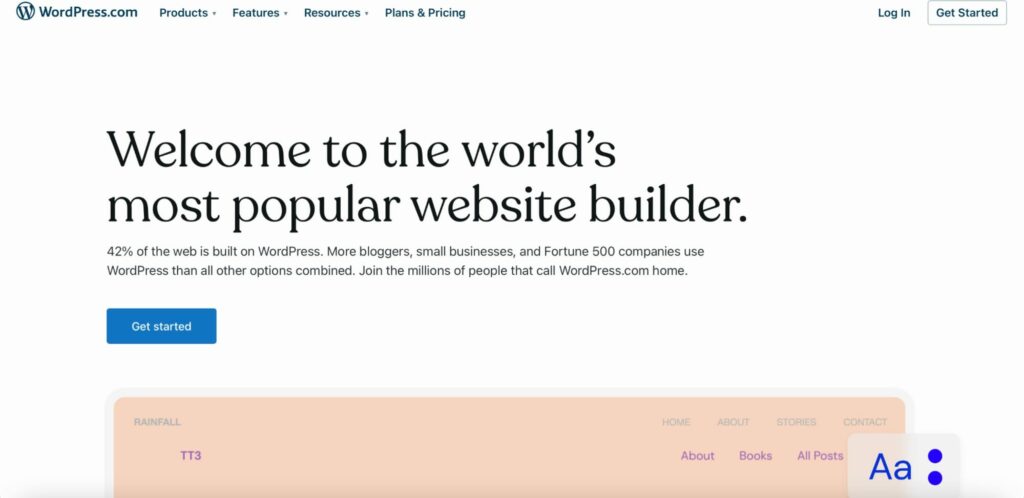
Website: https://wordpress.com
| Website Builder Expert Reviews Score | 3.7/5 |
| Tooltester Reviews Score | 3.7/5 |
| PCMag Reviews Score | 3/5 |
| Total Reviews | 5/5 |
| Score consistency | 3.5/5 |
| User Interface | 4/5 |
| • Navigation | 4/5 |
| • Interactivity | 4/5 |
| Customizability | 5/5 |
| Ease of Use | 4/5 |
| Affordability | 3/5 |
Pros
- Great for blogging
- User-friendly
- Decent array of templates for beginners and advanced users
- Open-source software
Cons
- Some aspects of website building may be too technical
- Doesn’t have a support service
- Free plan not ideal for business owners
If you want to build a personal website for your blog or establish an online presence to reinforce your brand, you can’t go wrong with a classic website builder like WordPress.
WordPress has a great array of templates and plugins or extensions to build your own website with. It has a user-friendly interface, and some of the plugins you can choose to put in can make the site very appealing and interactive.
With WordPress you can choose to pay 500 Php monthly for a personal plan, or a discounted price of 160 Php per month if you pay annually.
Their annual Premium, Business, and eCommerce plans go for 300 Php, 933 Php, and 1,679 Php respectively. If you go for their annual plans, you’ll also be getting the domain free for one year among other helpful add-ons.
What’s the best option if you’re just starting out? Try out WordPress for free.
Some aspects of website building on WordPress may be too technical, so if you wish, you can code yourself. WordPress is also an open-source software, so you can share the codes online and help other people build their websites too.
The downside to WordPress is that it doesn’t have its own support service. If you have questions about the website tools or how to edit things there, you’ll need to consult Youtube or online forums to get the answers you need.
Aside from this, the free plan WordPress offers is not going to be ideal for business owners. You will really need to pay for an eCommerce or Business plan to make the most of your WordPress site.





