
Manila to Baguio: A Traveler’s Guide
- How to Travel to Baguio From Manila
- Option 1: Manila to Baguio via Victory Liner Bus
- Step 1: Log on to Victory Liner’s online website.
- Step 2: Select your departure time and preferred bus class.
- Step 3: Select a departure time for your return trip.
- Step 4: Enter your passenger information.
- Step 5: Choose your preferred seat.
- Step 6: Review the summary of charges.
- Step 7: Choose and confirm your payment method.
- Step 8: Claim your tickets and board the bus.
- Manila to Baguio via Solid North P2P Luxury Bus
- Here’s how to book your tickets!
- Step 1: Sign up for an account at biyaheroes.com.
- Step 2: Fill up the search route box.
- Step 3: Select your preferred bus trip and schedule.
- Step 4: Select your preferred seat.
- Step 5: Input all your passenger and reserver details.
- Step 6: Finalize your payment.
- Step 7: Print out the voucher.
- Manila to Baguio via Private Van Service
- Step 1: Sign up for an account on Klook.
- Step 2: Select Klook’s private van transfer service.
- Step 3: Select the Manila to Baguio package.
- Step 4: Schedule your date of departure.
- Step 5: Provide your information.
- Step 6: Complete the payment process.
Baguio is a city that’s known for its cold weather and chill atmosphere, in contrast to Manila’s bustling environment and hot climate. Thankfully, getting to Baguio has become easy over the years, with a number of ways to do so, like taking the bus.
If you’re gearing up for a weekend getaway to Baguio and are unsure about how to get there, worry not! This guide is your go-to resource for all the ins and outs of traveling from Manila to Baguio.
How to Travel to Baguio From Manila

To renovate your home on a budget, identify what needs to be renovated, decide if you can renovate it yourself, decide which furniture and items to reuse and which ones to sell, set a budget, purchase new tools, and start renovating.
Want to learn more? Let’s break those steps down below!
Option 1: Manila to Baguio via Victory Liner Bus
Victory Liner is one of the Philippines’ most popular provincial bus lines, providing service routes primarily on the island of Luzon. The company line has three main terminals that lead to Baguio: Cubao, Sampaloc, and Pasay.
Here’s how to travel via Victory Liner!
Step 1: Log on to Victory Liner’s online website.
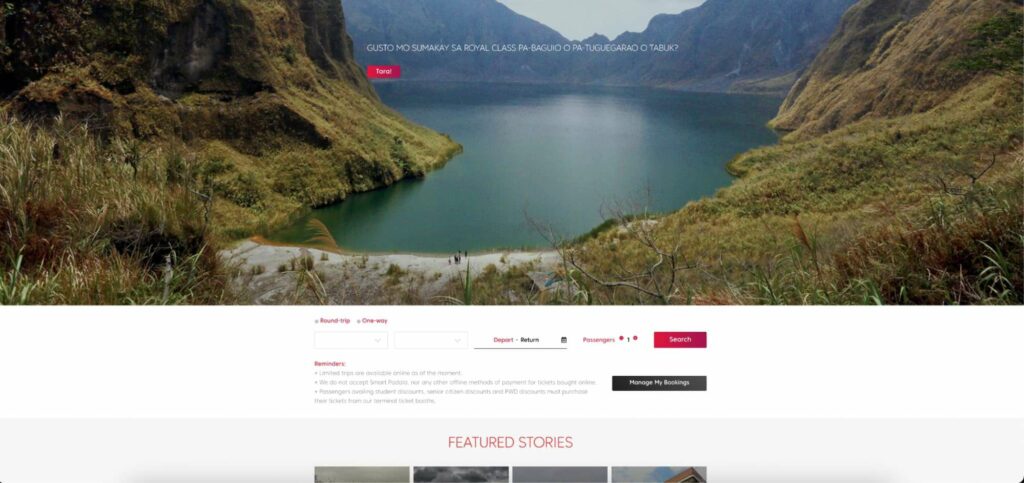
To begin your bus journey to Baguio, simply visit www.victoryliner.com to access their user-friendly online booking service. On the homepage, you’ll be able to choose between a one-way or round trip for your bus tickets.
Indicate your departure and destination bus terminals, along with your preferred departure date, return date, and the number of passengers. Once you’re done with that click the “Book a Trip” button to proceed.
Step 2: Select your departure time and preferred bus class.
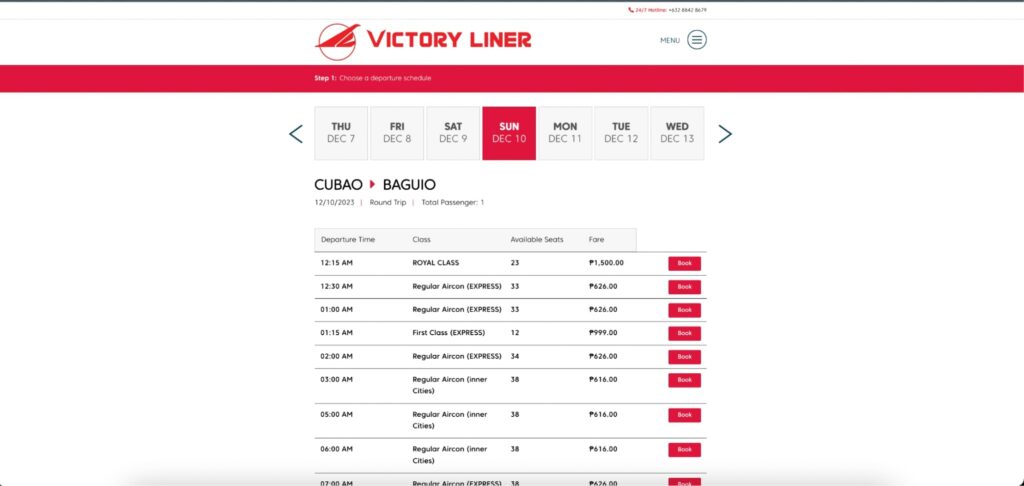
Upon clicking “Book a Trip,” you will be directed to a new page with a long list of various departure times. The extensive list will show you several bus options, each detailing their respective bus classes, available seats, and fares.
Here, you’ll also be able to choose among First Class, ROYAL Class, or Regular Aircon trips based on your chosen departure time. Remember to read each of the options carefully to find what’s best for you.
Once you’ve got everything decided, confirm your choice by clicking the “Book” button and moving on to the next page.
Step 3: Select a departure time for your return trip.
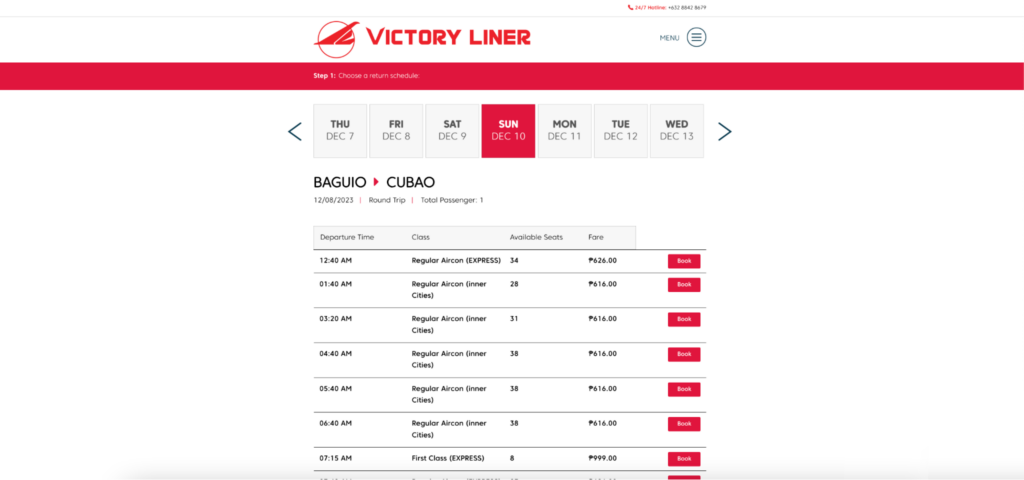
Once your departure time is confirmed, it’s time to navigate to the following page to choose your return trip’s departure time. Similar to the previous step, you’ll be presented with a comprehensive list of bus options and times.
Having decided on your preferred return time and bus class, simply click the “Book” button to confirm and proceed to the next page.
Also, if you choose a one-way bus trip, then you won’t be asked to choose a departure time for a return trip, so you can skip this step.
Step 4: Enter your passenger information.
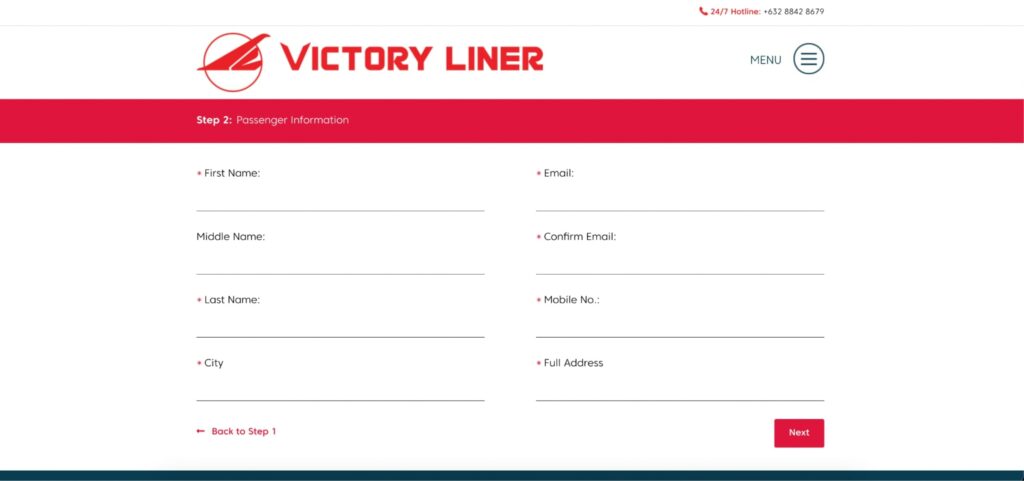
Following choosing your departure schedules, you’ll be prompted to another page where you’ll need to input your passenger details. You’ll be asked for your complete name, mobile number, email address, city, and full residential address.
It’s worth noting that if you’re reserving for multiple passengers, you’ll need to input information for each additional traveler.
Once you’ve got everything settled, all you have to do is click “Next” to proceed.
Step 5: Choose your preferred seat.
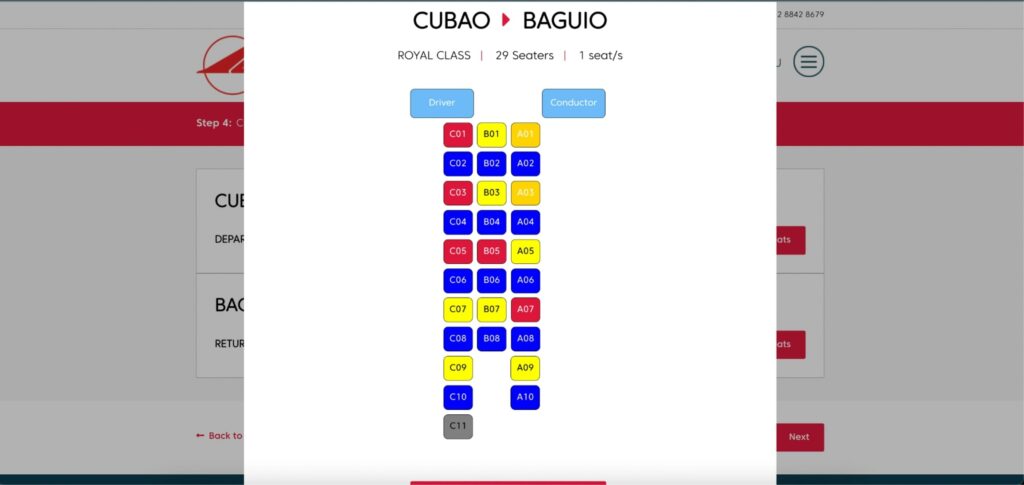
After completing the passenger information, the online booking system will display your ticket details. At this point, you have the option to select a seat by clicking “Pick Seats.”
Upon clicking, a small window will appear, revealing the bus’s seat arrangement. Choosing your preferred seat will cost a fee of 50 pesos, and you can confirm your selection by clicking “Save.”
If selecting a seat isn’t a priority, you can simply click “Next” to move on to the next page.
Step 6: Review the summary of charges.
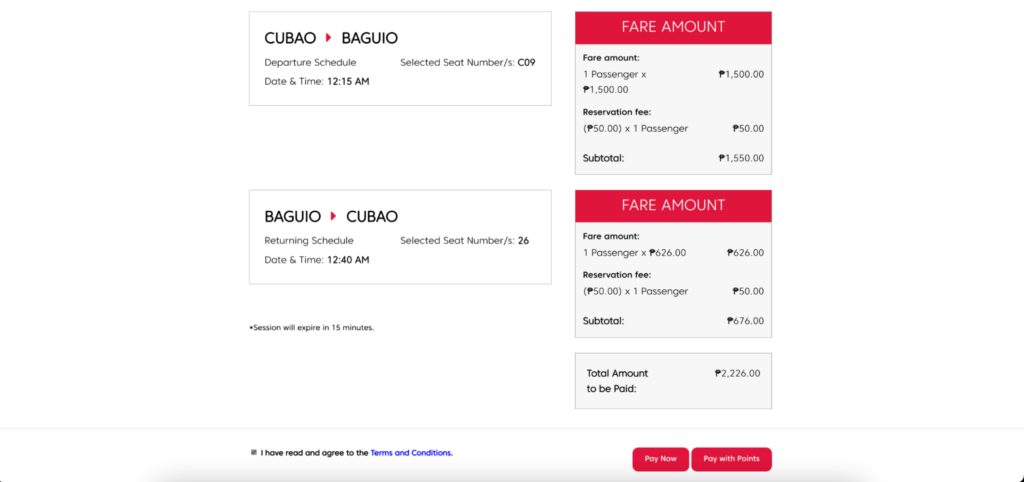
Once you’ve saved a seat, the system will display a summary of all the fees you need to pay and a recap of the details you entered. At this point, we suggest going over all the information you provided and making any necessary adjustments if needed.
If everything is in order, read and accept the “Terms and Conditions.” Then, you’ll be given the option to “Pay with Points” or “Pay Now,” and all you have to do is choose your preferred payment method.
Step 7: Choose and confirm your payment method.
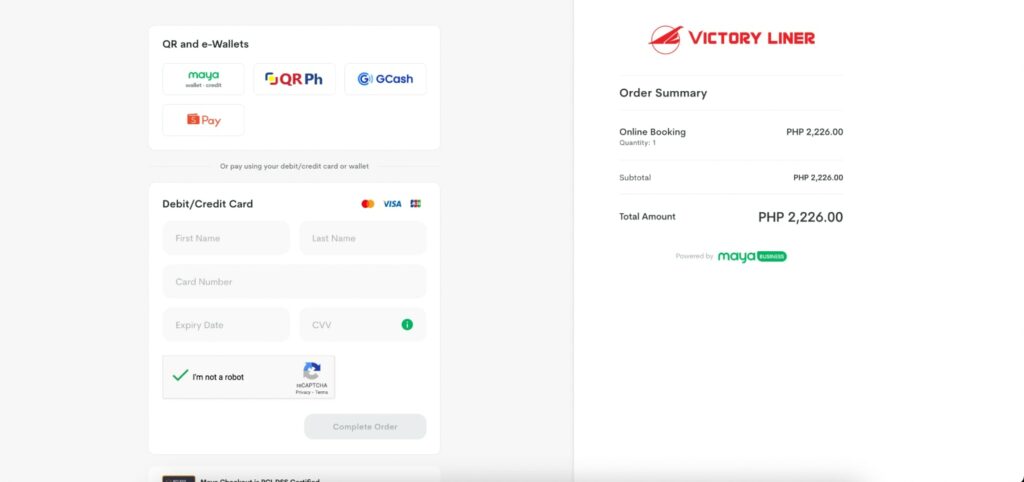
If you choose to pay with points, you’ll be prompted to log in to an existing Victory Liner account. After entering your account details, all you need to do is confirm your payment using any existing points you had previously accumulated.
However, if you choose “Pay Now,” you’ll be redirected to the secure payment site managed by Maya Business. Choose your preferred payment method—options include Credit or Debit Card, Shopee Pay or Gcash, and QR PH.
Simply select the payment service you prefer, enter the necessary details required, and click “Submit” to proceed with payment.
Step 8: Claim your tickets and board the bus.

Upon successful completion of the payment and booking process, you’ll need to wait a couple of minutes until your bus ticket reservation vouchers are sent to your email. Also, remember to print out this voucher since it’s required to board the bus.
Additionally, you will receive a confirmation text message from Victory Liner verifying your ticket reservation.
Now that that’s out of the way, all you need to do is show your printed voucher at the ticket seller booth of the Victory Liner terminal where you are boarding and exchange it for your Victory Liner ticket.
Manila to Baguio via Solid North P2P Luxury Bus
Solid North Transit Inc., also known as Solid North bus, is a subsidiary of Jac Liner Inc. The company is known for its affordable lines that mainly depart from Cubao and PITX ( Pasay) to Baguio, as well as other provinces on the island of Luzon.
One of their most famous buses is their P2P Luxury bus service that goes straight to Baguio.
Here’s how to book your tickets!
Step 1: Sign up for an account at biyaheroes.com.
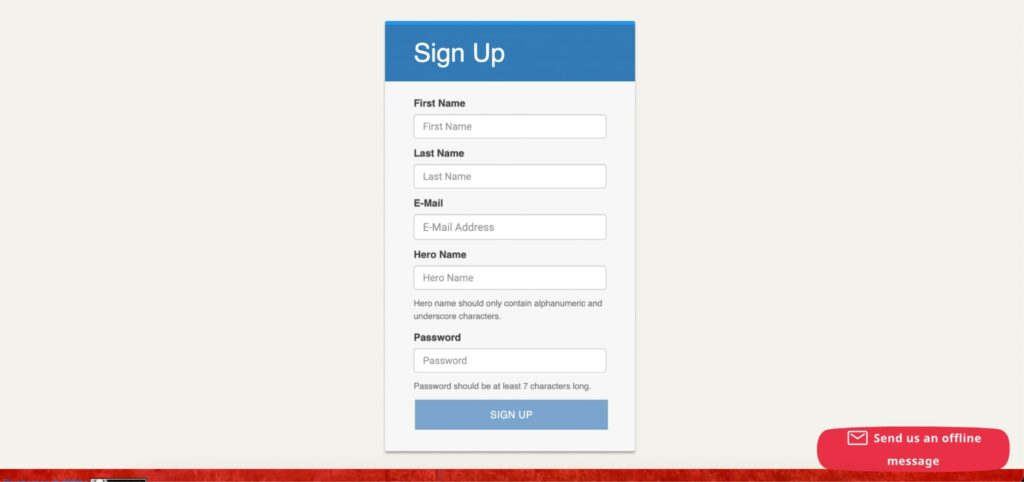
The first step to riding a P2P bus via Solid North is to visit biyaheros.com and log in or sign up for an account.
If you sign up for an account, you will be asked to provide your first name, last name, email address, a “hero name” or username, and a password.
Once you’ve filled out all the necessary information, simply click “SIGN UP” to proceed to the next part.
Step 2: Fill up the search route box.
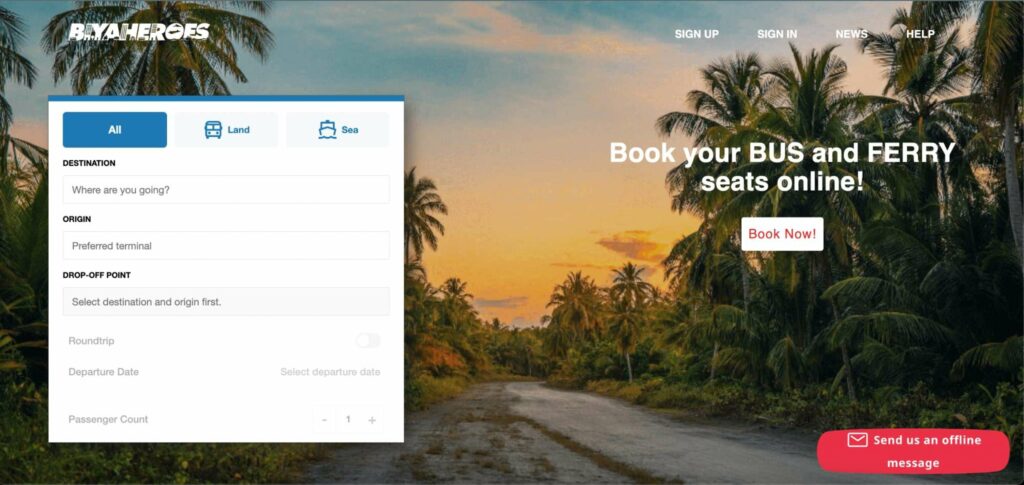
Once you’ve made an account, navigate to the homepage where you’ll find a square box, where you can choose between land and sea transport. Opt for the land option because it’s the only way to book a bus to Baguio.
Next, select “Baguio” as your destination, provide your origin and departure date, and specify the number of passengers accompanying you. Also, you can select a drop-off point and choose between a one-way or round-trip booking.
After inputting all your details, click the blue “SEARCH” button to proceed.
Step 3: Select your preferred bus trip and schedule.
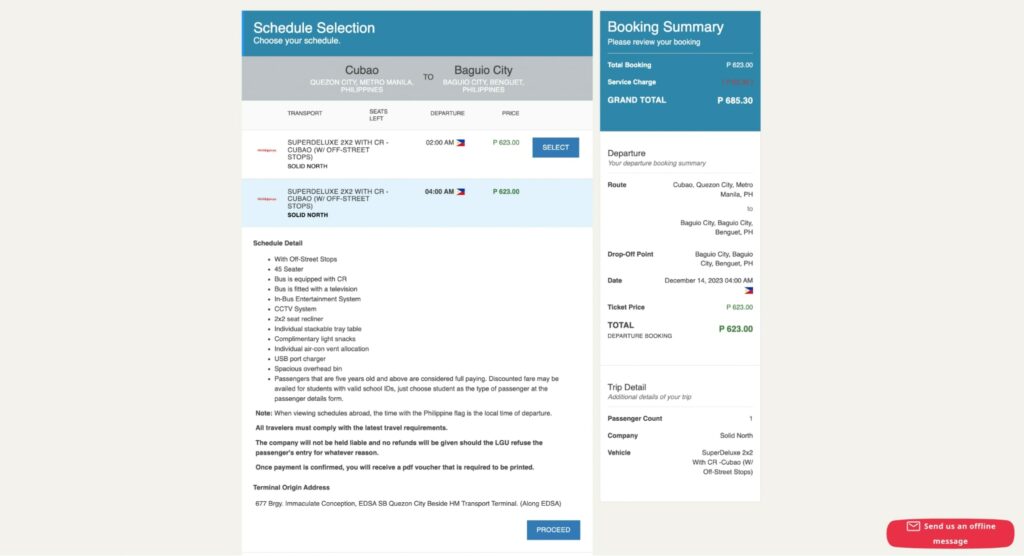
Once that’s done you will be taken to a different page featuring a list displaying various bus types, available seats, departure times, and corresponding fares. When you’ve chosen your preferred bus option and departure time, simply click the “SELECT” button.
After that, a drop-down menu will pop up, displaying details like the number of seats on the bus, terminal address, and bus features. Once you’ve reviewed all these details, you’ll need to click the “Proceed” button to move on to the next step.
Step 4: Select your preferred seat.
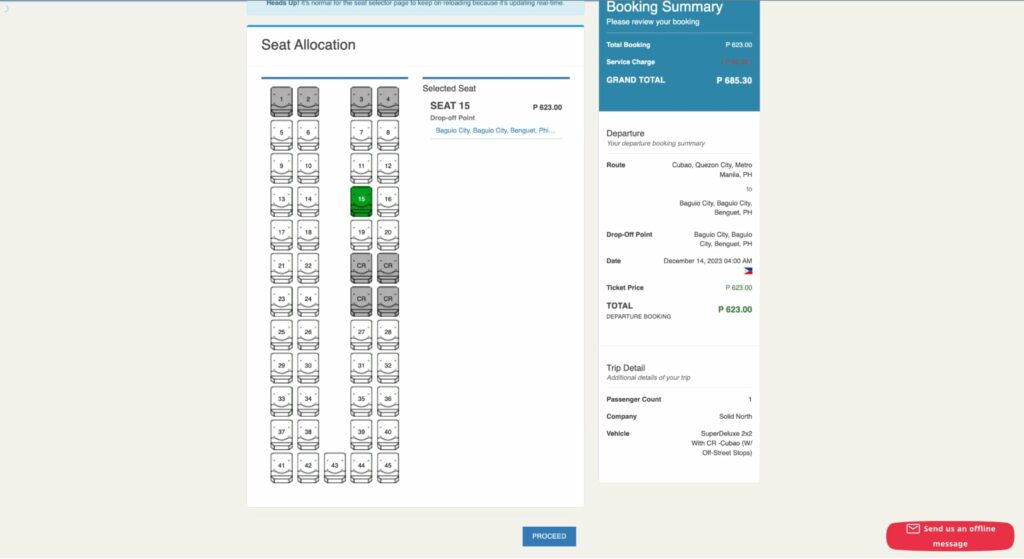
Having completed your bus trip and schedule selection, a pop-up window showcasing all the bus seats will appear. Reserved seats will be marked in dark gray, while available seats will be in white.
Next, select one or more seats based on the number of passengers chosen in the second step. Once you click the available seats, they will turn green, confirming your selection.
After finalizing your seating plan, simply click “PROCEED” at the bottom to continue.
Step 5: Input all your passenger and reserver details.
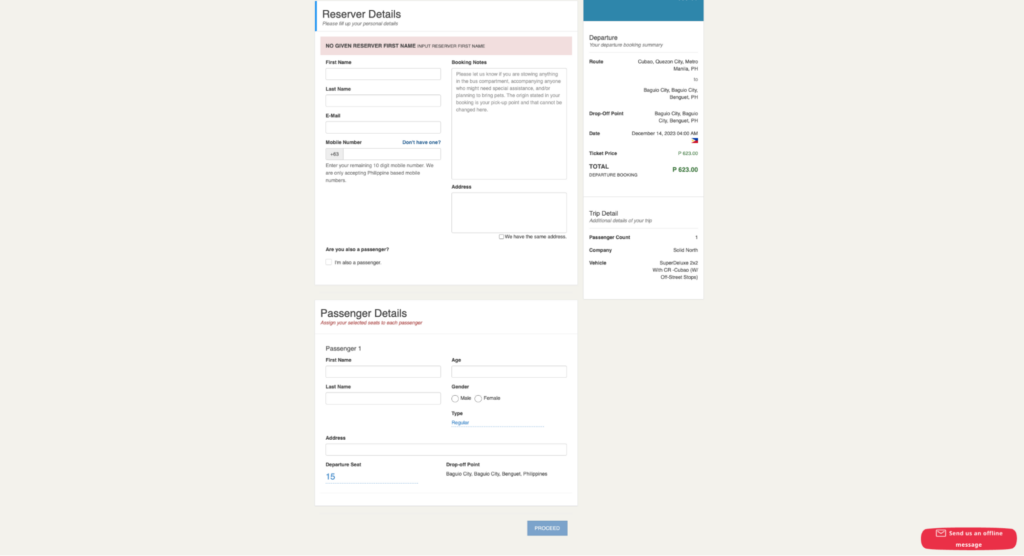
Now, to complete the booking, the reserver’s full name, email, home address, and mobile number are required, so ensure these are filled out. Additionally, any additional comments or concerns can be noted in the booking notes.
If you are both the reserver and passenger, there is no need to input the details again; simply click the “I’m also the passenger” box below.
However, if the passenger isn’t the reserver, the passenger’s information must be filled in separately. Once all the details are filled out, click “Proceed” at the bottom to move on to the next step.
Step 6: Finalize your payment.
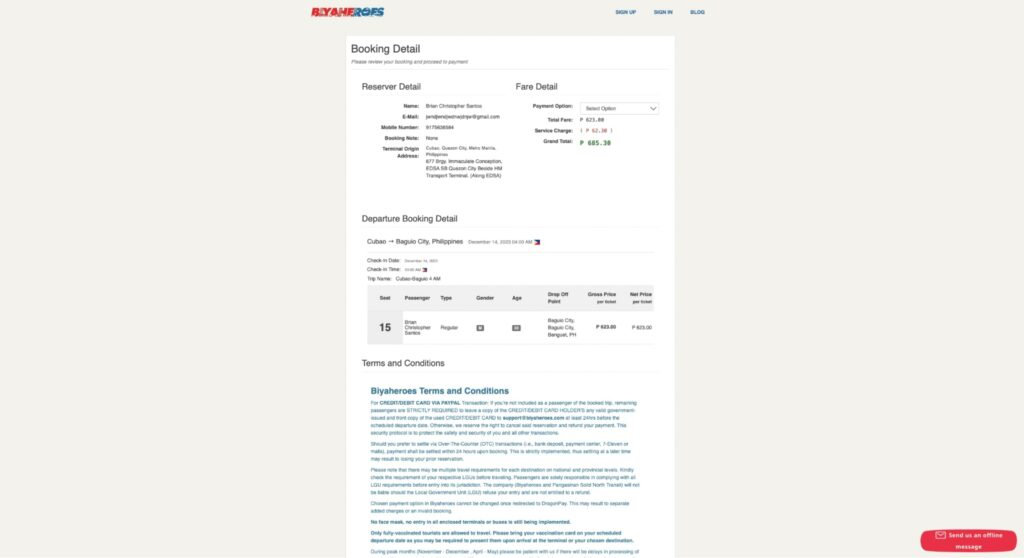
After selecting your seats, you will be directed to a page where all the details you entered are displayed, and you can proceed to payment. You’ll be able to choose from payment options like Gcash, BDO Interest Banking, and PayPal.
Now, select your preferred payment method and scroll down to the bottom of the page to accept the terms and conditions, then click “PAY NOW!” to finalize the payment.
Now, you will be brought to a separate page where you will need to input the necessary details required by your preferred payment method. Once you’ve finished entering all the details, the payment will start to process.
Step 7: Print out the voucher.

Now that your payment has been confirmed, wait for an email and text message from Biyaheroes. The email will contain a voucher that you need to print out before heading to the bus.
After printing the voucher, exchange it for an actual ticket at the bus terminal, and you can finally board your bus to Baguio.
Manila to Baguio via Private Van Service
Another way to get to Baguio from Manila without much effort is by using a private van pick-up service. There are tons of these online but we recommend this one by Klook.
This city-to-city private van transport service offers several packages that can take you from Manila to Tagaytay, La Union, and even Baguio for a fee.
Read on to find out how you can book this service!
Step 1: Sign up for an account on Klook.
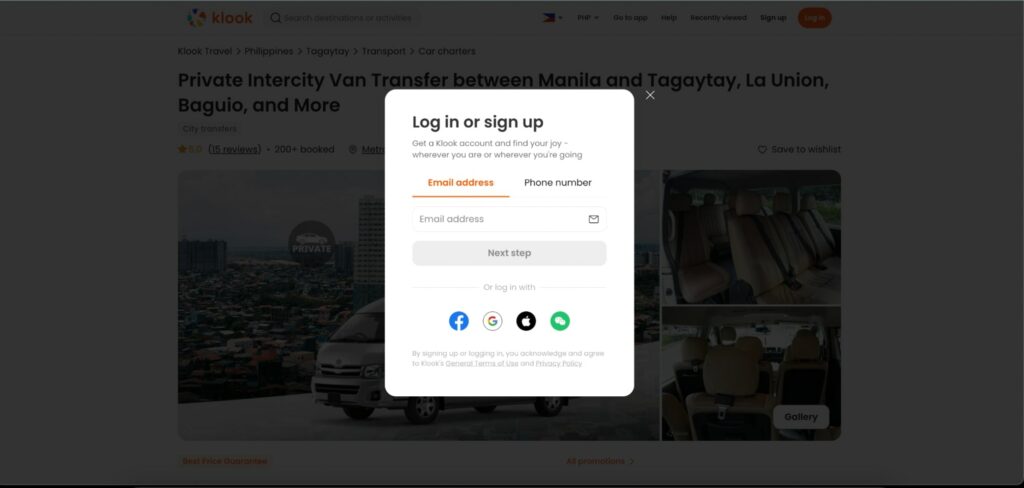
Start by visiting klook.com and creating a Klook account. You will be asked to provide your email or phone number and a password.
Step 2: Select Klook’s private van transfer service.
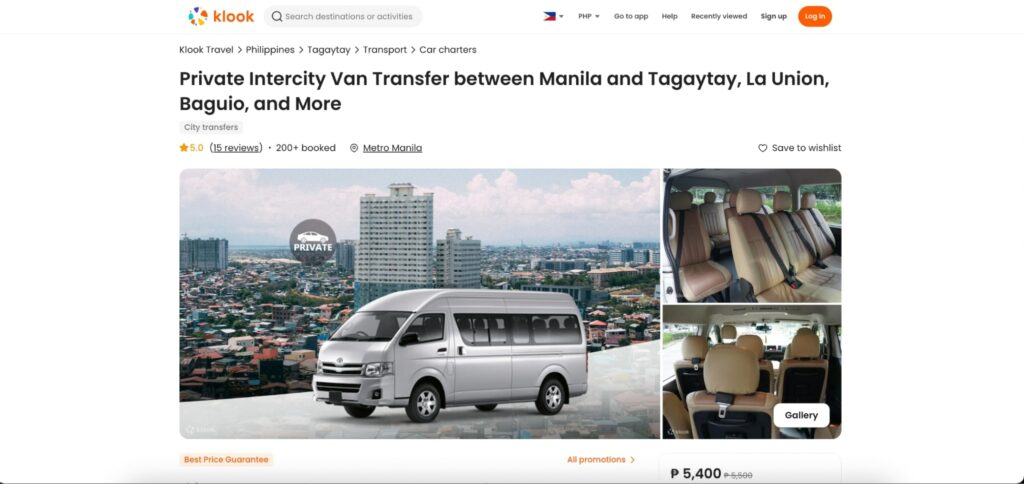
Once you have created an account, search for the private van transport service provided by Klook and select it. You will now be redirected to the service’s custom page.
Additionally, there will be a long list of service terms and conditions, details, and additional information about how the service will work. We suggest going over all of these specifications before moving to the next step.
Step 3: Select the Manila to Baguio package.
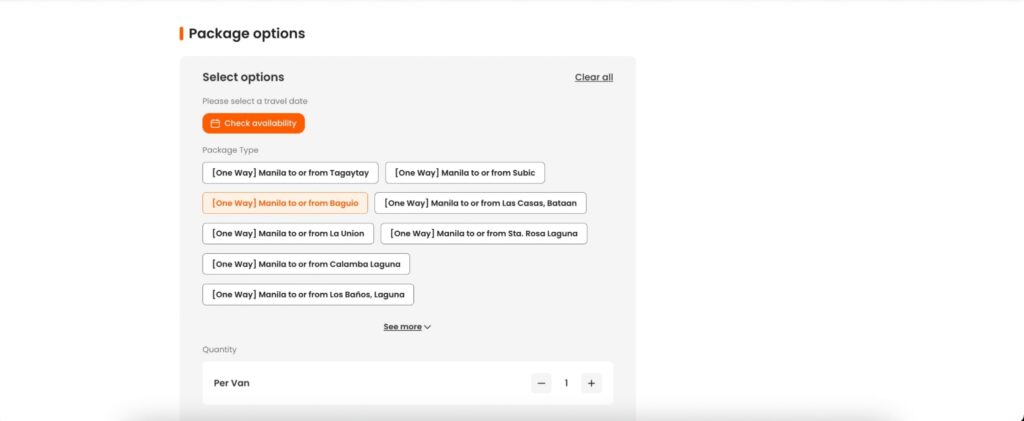
Once you have found the service page and read all the details, it’s time to select the Baguio transport package.
Simply scroll down until you find the packages section, where you will see a variety of options, and click on the Manila to Baguio package.
Step 4: Schedule your date of departure.
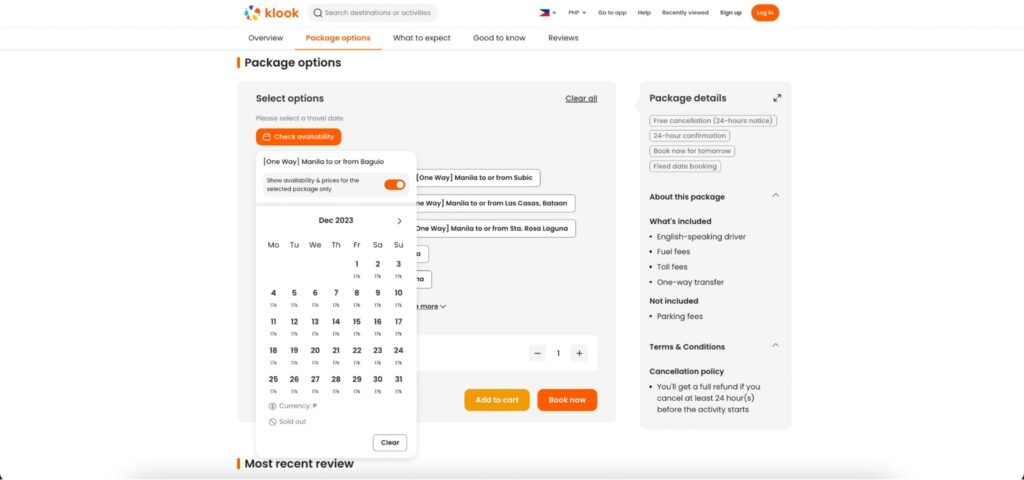
Now, press the large orange “book” button at the bottom of the screen. A window will pop up displaying fare prices and the number of passengers, which you can increase or decrease by pressing the “+” or “-” buttons.
This is also the page where you will be asked about the pick-up date, so make sure to fill those in as well.
Once you have provided all the necessary details, all you need to do is press “book.”
Step 5: Provide your information.
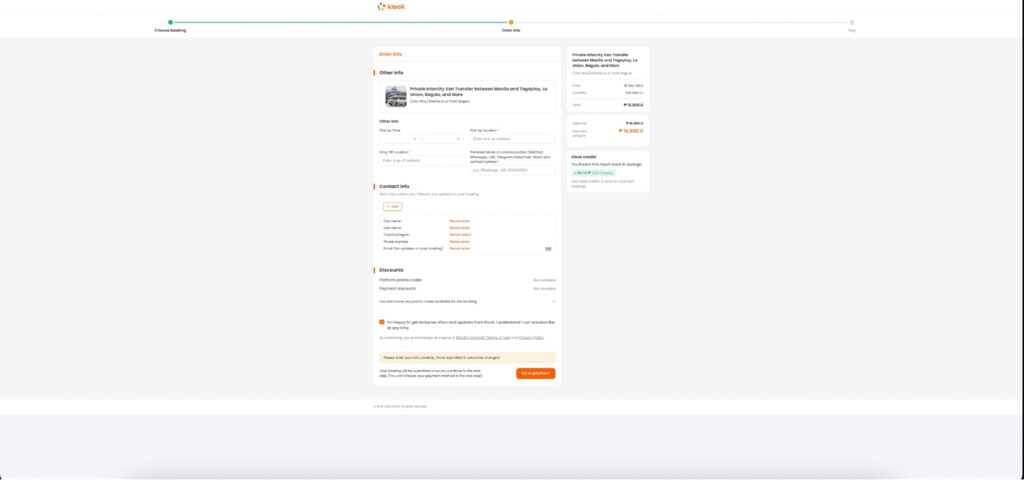
After you press “book,” you will be directed to another page where you must input your contact information, such as your first name, last name, country, phone number, and email.
Aside from this, you will also need to indicate the pick-up time, pick-up location, and drop-off location. Additionally, you can input any discount codes if you have any to use.
When you’ve finished entering all the required information, click “Go to payment” to move on to the last step.
Step 6: Complete the payment process.
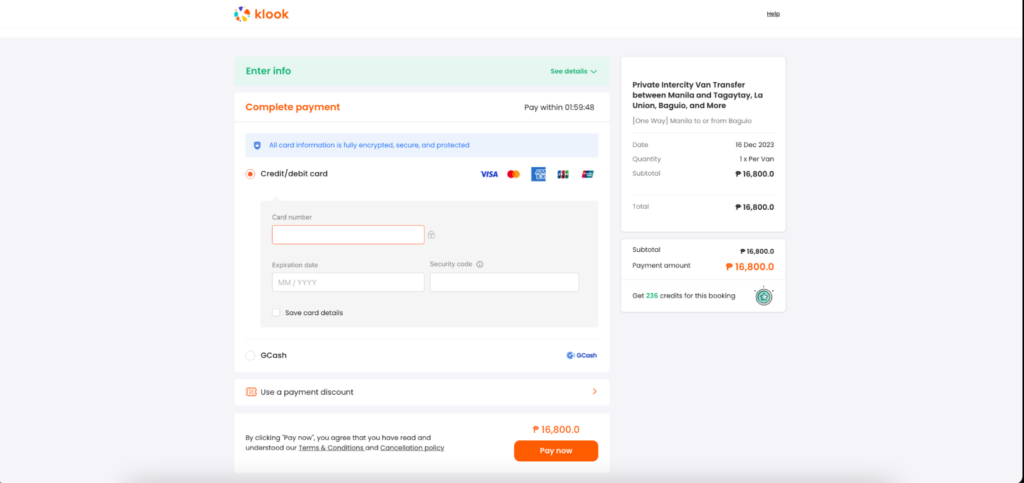
You will now be directed to a secure payment page where you can pay using your credit card, debit card, or Gcash.
Select your preferred payment method and enter any required details, then click “Pay now”. After this, the website will process your payment and send you a confirmation email once everything is set.
Now, all you need to do is wait for the pick-up date and enjoy your ride to Baguio.





