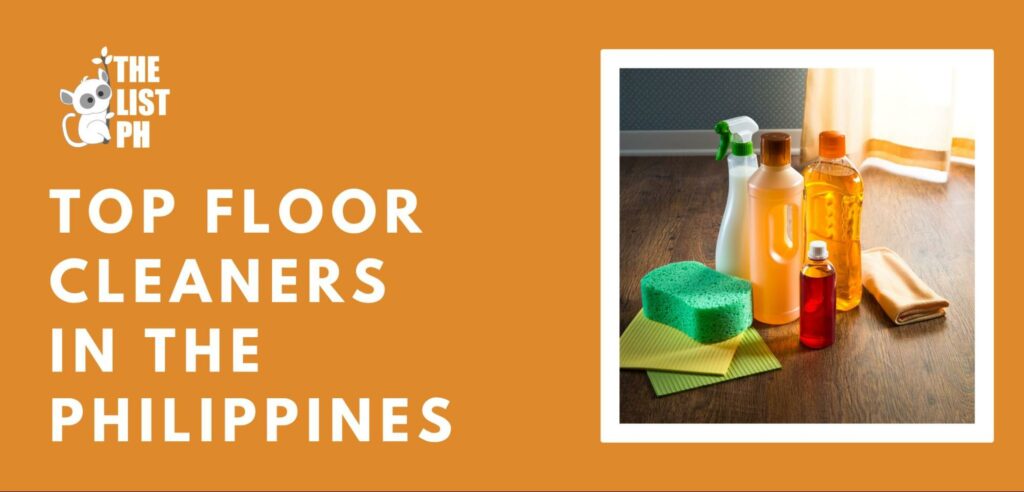5 Best Gaming Mouses in the Philippines
How We Picked
Price
We reviewed top-tier gaming mouses that offer great value for money.
Build
We looked at each mouse’s overall build: its general feel, whether or not it has sizing options, and its weight
Mouse sensitivity
We examined each mouse’s DPI or dots per inch to rate its sensitivity, or how slow or how fast its latency or response time is on the screen.
Additional Features
We looked at each mouse’s features, whether or not it has additional inputs, RGB lighting, and how easy it is to navigate the software it comes with.
1. Razer Viper Ultimate Gaming Mouse

| Test | Info |
|---|---|
| Price | ₱5,495.00 |
| DPI | 20,000 |
| Tracking Speed | 650 IPS |
| Poll rate | 8000 Hz |
| No. of Buttons | 8 |
| Input Type | Wireless |
| Shopee Reviews Score | 5/5 |
| Lazada Reviews Score | 5/5 |
| Total Reviews | 4/5 |
| Score consistency | 5/5 |
| Price | 2/5 |
| Build | 3.5/5 |
| ⮕Sizing Options | 3/5 |
| ⮕Weight | 4/5 |
| Mouse sensitivity | 5/5 |
| Additional Features | 5/5 |
| ⮕Inputs or Buttons | 5/5 |
| ⮕RGB Lighting | 5/5 |
| ⮕Software | 5/5 |
Pros
- Great for FPS players
- Good feel and fingertip grip
- Ambidextrous design
- Fastest tracking speed
- Highest DPI
- Low latency or lag time
- Customizable software
Cons
- May be small for people with big hands
- Stiff scroll wheel
If you’re a fan of first-person shooter games and have a lot of these in your Steam library, we recommend the Razer Viper Ultimate gaming mouse.
This wireless gaming mouse is well-built with a compact body, a good feel and fingertip grip. It can go up to 70 hours of straight use without charging and has a true ambidextrous design––a mouse that doesn’t discriminate between lefties and righties!
It comes in black, quartz pink, mercury white, and its Cyberpunk 2077 version comes in bright yellow with black outlines.
The Razer Viper Ultimate also provides a 99.6% resolution accuracy with its built-in optical sensors.
In terms of performance, the Razer Viper Ultimate offers both the fastest tracking speed of 650 IPS and DPI at 20,000 available in the market at present.
It’s probably among the best, and most sensitive among wireless gaming mouses in the market. With the Viper Ultimate, you can enjoy low latency or little to no lag time when in-game.
Another thing we love about it is that its buttons are easily customizable. The Razer Viper Ultimate has eight buttons that you can configure and personalize to your liking.
The mouse has RGB lighting, and Razer offers many gaming softwares to make its devices customizable, like the Razer Synapse 3.
The downside to the Razer Viper Ultimate is that it may feel small or too light for people with big hands. Doing a palm or claw grip may be awkward for gamers with larger hands, so that should be put into consideration.
Compared to other gaming mouses we reviewed, we also found its scroll wheel to be a little stiff. Other than that, this is still one of the best mouses you can find in the Philippines today!
2. SteelSeries Prime Gaming Mouse
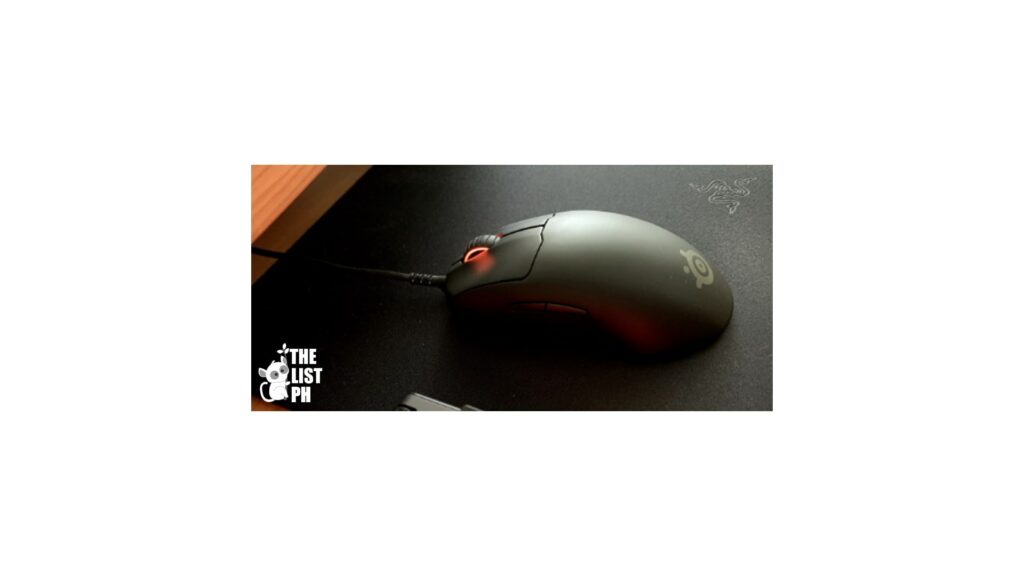
| Test | Info |
|---|---|
| Price | ₱2,650.00 |
| DPI | 18,000 |
| Tracking Speed | 400 IPS |
| Poll rate | 1000 Hz |
| No. of Buttons | 6 |
| Input Type | Wired |
| Shopee Reviews Score | 5/5 |
| Lazada Reviews Score | 5/5 |
| Total Reviews | 1/5 |
| Score consistency | 5/5 |
| Price | 4/5 |
| Build | 4/5 |
| ⮕Sizing Options | 3/5 |
| ⮕Weight | 5/5 |
| Mouse sensitivity | 5/5 |
| Additional Features | 3/5 |
| ⮕Inputs or Buttons | 4/5 |
| ⮕RGB Lighting | 1/5 |
| ⮕Software | 5/5 |
Pros
- Nice, ergonomic shape
- Matte coating makes satisfying key clicks
- Lightweight and has good feet
- Optical switches good for click-intensive games
- Highly accurate control
- Quick response time
Cons
- Unremarkable overall aesthetic
- Designed for right-handed players
- Less travel-friendly as its wired
If you’re looking for a good, all-around ergonomic gaming mouse at a good price, you should check out the Steelseries Prime.
People say the Steelseries Prime is a great mouse if your main game is DOTA 2, but we found that universally it has a nice, ergonomic shape and its matte coating makes for satisfying key clicks.
The mouse is lightweight and its mouse feet glide smoothly on your pad and make for highly accurate tracking. The Steelseries Prime has a TrueMove Pro sensor and optical switches which are good for games that are click-intensive.
With the Steelseries Prime, you can enjoy quick response time with 18,000 DPI and a tracking speed of 400 IPS.
You can customize the mouse software with SteelSeries GG. This particular software is great because you can not only configure your mouse settings but also capture gameplay footage on it as well.
All in all, the Steelseries Prime is an unassuming, pro-level mouse that comes at a great price point.
What we don’t like about this gaming mouse is that its overall aesthetic is unremarkable. Aside from this, it’s only designed for right-handed players and is also a less travel-friendly choice since it’s a wired mouse.
3. HyperX Pulsefire Haste

| Test | Info |
|---|---|
| Price | ₱2,150.00 |
| DPI | 16,000 |
| Tracking Speed | 400 IPS |
| Poll rate | 1000 Hz |
| No. of Buttons | 6 |
| Input Type | Wired |
| Shopee Reviews Score | 4.9/5 |
| Lazada Reviews Score | 4.9/5 |
| Total Reviews | 3.5/5 |
| Score consistency | 5/5 |
| Price | 5/5 |
| Build | 5/5 |
| ⮕Sizing Options | 5/5 |
| ⮕Weight | 5/5 |
| Mouse sensitivity | 4/5 |
| Additional Features | 3/5 |
| ⮕Inputs or Buttons | 4/5 |
| ⮕RGB Lighting | 2/5 |
| ⮕Software | 5/5 |
Pros
- Ambidextrous design
- Light build
- Very responsive
- Great sensor
Cons
- Wired mouse
- Less RGB lighting options
- MacOS not supported
If you’re looking for the most affordable gaming mouse with a great sensor and overall specs, we highly recommend the HyperX Pulsefire Haste.
It’s the most cost-efficient mouse in our review, but it’s also one of the mouses with the best design.
The HyperX Pulsefire Haste has PTFE skates that give the mouse a smooth glide with less friction on your mouse pad.
Its hexagon-shaped, honeycomb-inspired shell body is made up of holes that allow ventilation and airflow during the long gaming sessions. It’s lighter than hard shell mouses, but it’s weight does not sacrifice durability.
Aside from the open mesh design, the Pulsefire Haste also offers users an ambidextrous build with a wire which enables the mouse to be very responsive.
It’s a durable mouse that uses TTC Golden micro switches with anti-dust coating, which can handle up to 60 million clicks.
One of the best things about the HyperX Pulsefire Haste is its sensor. It uses a Pixart 3335 sensor and features 6 programmable buttons on the left and right of the mouse.
To configure your mouse, HyperX has the NGENUITY software to customize DPI or fix your button assignments.
What we don’t like about this mouse is that it has limited RGB lighting options for immersive gamers, and that it does not support MacOS.
4. Glorious Model O Gaming Mouse

| Test | Info |
|---|---|
| Price | ₱3,895.00 |
| DPI | 12,000 |
| Tracking Speed | 250 IPS |
| Poll rate | 1000 Hz |
| No. of Buttons | 6 |
| Input Type | Wireless |
| Shopee Reviews Score | 4.9/5 |
| Lazada Reviews Score | 4.8/5 |
| Total Reviews | 5/5 |
| Score consistency | 4.85/5 |
| Price | 3/5 |
| Build | 4/5 |
| ⮕Sizing Options | 3/5 |
| ⮕Weight | 5/5 |
| Mouse sensitivity | 5/5 |
| Additional Features | 5/5 |
| ⮕Inputs or Buttons | 5/5 |
| ⮕RGB Lighting | 5/5 |
| ⮕Software | 5/5 |
Pros
- Ultra-light
- Comfortable, ambidextrous design
- Fantastic sensor
- Quick response
- High customizability
Cons
- Design requires regular cleaning
- Might be big for gamers with small hands
If you’re looking for a lightweight gaming mouse that doesn’t scrimp on aesthetics or performance, we highly recommend the Glorious Model O Gaming Mouse.
At first glance, you’ll immediately notice its unique design. Its ambidextrous, honeycomb shell can take 20 million clicks without breaking a sweat––and its built-in ventilation prevents your palms from breaking one as well!
The Glorious Model O boasts of an ultra-light build, and is probably the lightest gaming mouse we’ve encountered with a weight of 58 grams. It’s a mouse designed for comfort without sacrificing speed and control, and its overall build quality is just excellent.
It has a fantastic Glorious BAMF sensor and offers quick response features with low click latency.
The Glorious Model O comes with 6 buttons. You can reprogram its buttons by downloading its compatible software.
What we love about this model is that it has a slew of RGB lighting effects and settings to choose from. The Model O offers about 16.8 million colors and 8 built-in effects.
The downside we saw with the Glorious Model O is that while its overall feel is great, gamers with smaller hands might not be the most comfortable with this mouse. Its design would also require regular cleaning to prevent dust from affecting performance.
5. Asus ROG Spatha X Gaming Mouse

| Test | Info |
|---|---|
| Price | ₱7,440.00 |
| DPI | 19,000 |
| Tracking Speed | 400 IPS |
| Poll rate | 1000 Hz |
| No. of Buttons | 12 |
| Input Type | Wireless |
| Shopee Reviews Score | 5/5 |
| Lazada Reviews Score | 5/5 |
| Total Reviews | 3/5 |
| Score consistency | 5/5 |
| Price | 1/5 |
| Build | 3/5 |
| ⮕Sizing Options | 1/5 |
| ⮕Weight | 4/5 |
| Mouse sensitivity | 5/5 |
| Additional Features | 5/5 |
| ⮕Inputs or Buttons | 5/5 |
| ⮕RGB Lighting | 5/5 |
| ⮕Software | 5/5 |
Pros
- Sturdy build
- Flashy design
- Suited for those with large hands
- Has many programmable buttons
Cons
- Does not offer much sizing options
The Asus ROG Spatha X is a robust, wireless mouse and can take up to 70 million clicks.
It has a very flashy, angular design with a matte black body and edges for RGB lighting. The Spatha X has a low click latency and a great sensor, with a 19,000 DPI and 400 IPS tracking speed.
The Asus ROG Spatha X has a generous number of programmable buttons on the sides of the mouse. For serious gamers, this is perfect for configuring your mouse for specific in-game commands.
This is an alternative to memorizing tricky hotkeys for different games. You can customize these 12 buttons on the Asus ROG Spatha X through its exclusive Armoury Crate software.
Another thing we love about this mouse model is that it uses a USB Type-C charger that allows super fast charging. You could plug the mouse in for 15 minutes and then play for over 60 hours straight without having to charge again.
The downside to the Asus ROG Spatha X is its steep price. While they may offer less customizability than the Spata X, there are definitely more affordable options for gaming mouses in the market.
It also does not offer much sizing options, and is better suited for gamers with larger hands.