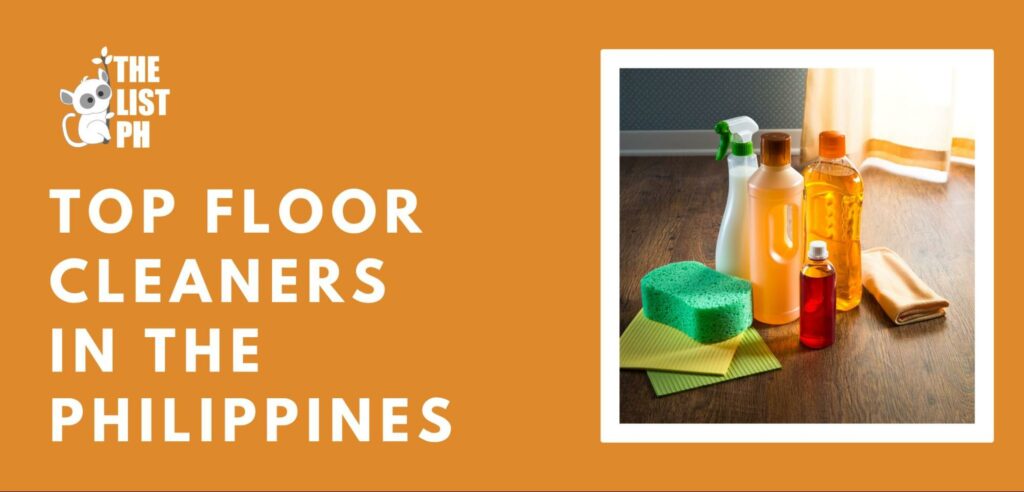The 5 Best Budget Laptop in the Philippines for 2022
Our Criteria for the Best Budget in the Philippines
Price
We picked laptops worth less than Php 30,000 that we feel provide the best value for money.
Processor
We included those with enough processing power for multitasking, maximum productivity, and even casual gaming.
Internal Storage
We selected laptops with storage capacities ranging from 128 SSD to 256 SSD, which are comparable to those of high-end laptops.
Specs
The laptops we chose offer a wide range of specifications that can keep up with expensive laptops in the market.
Design
We carefully inspected each laptop and assessed it based on its overall durability and aesthetic.
1. Infinix INbook X1

| Test | Info |
|---|---|
Price | Php 19,999 |
RAM | 8GB RAM |
Storage | 256GB SSD |
Processor | Dual-core Intel Core i3-1005G1 |
Operating System | Windows 10 |
Graphics Card | Intel UHD Graphics G1 |
Display | 14-inch FHD,16:9, 1920 x 1080 pixel, 157 PPI |
Buy it on Shopee
| Lazada Reviews Score | 4.8/5 |
| Shopee Reviews Score | 4.8/5 |
| Total Reviews | 5/5 |
| Score Consistency | 5/5 |
| Price | 5/5 |
| Processor | 5/5 |
| Internal Storage | 5/5 |
| Specs | 5/5 |
| Design | 4/5 |
Pros
- Long lasting battery life
- Has full metal body and lightweight
- Most affordable laptop on this list
Cons
- Suboptimal trackpad made out of plastic
- Compressed arrow keyboard
There are a lot of budget laptops available in the market, but the Infinix Inbook X1 is one of the best we’ve tried as it offers specs similar to those of laptops from high-end brands.
This laptop is only worth less than Php 20,000 but already offers 8GB RAM and 256GB SSD with a dual-core i3-1005G1 processor, which is far better than other similarly priced laptops.
Because it only weighs 1.4 kg, the design is sleek and thin, making it ideal for people who are always on the go.
Aside from that, it is also good for students who need laptops for their studies since it is affordable, lightweight, and can process multiple programs without dealing with lag thanks to its dual-core i3-1005G1 processor.
We liked that it has different ports all over its body. It has 1 USB 2.0, 2 USB 3.0 or 3.1 Gen1, and 1 HDMI port, so there is no need for extra adapters and accessories.
However, we noticed that the trackpad is made out of plastic and is more prone to misclicks.
Overall, the layout is a disadvantage but typing is quite comfortable once you’re used to it.
The keyboard also has backlights, and there are two brightness levels. This is good for people who work night shifts or just those who prefer dark surroundings when accessing their laptops.
It also has a 180-degree viewing angle with 300 nits and a 100% sRGB display, which is also great for presentations outdoors.
Despite certain (forgivable) flaws, we think that the Infinix Inbook X1 is the ideal choice for people seeking a dependable, useful laptop good for everyday use in the low-cost range.
2. HP 14-fq0013dx
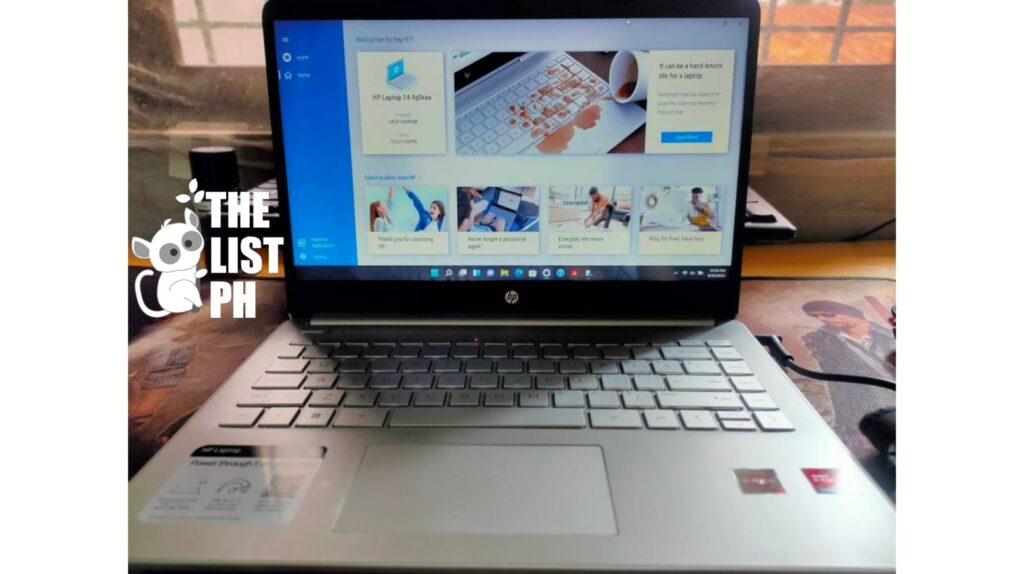
| Test | Info |
|---|---|
Price | Php 22,995 |
RAM | 8GB RAM |
Storage | 128GB SSD |
Processor | Dual core AMD Ryzen 3 3000 Series |
Operating System | Windows 11 Home in S Mode |
Graphics Card | Radeon RX Vega 3 |
Display | 14-inch HD, SVA, BrightView, micro-edge, WLED-backlit, 220 nits, 45% NTSC 1366 x 768 pixels |
Buy it on Shopee
| Lazada Reviews Score | 5/5 |
| Shopee Reviews Score | 4.6/5 |
| Total Reviews | 3/5 |
| Score Consistency | 5/5 |
| Price | 4.9/5 |
| Processor | 5/5 |
| Internal Storage | 4.8/5 |
| Specs | 4.8/5 |
| Design | 4/5 |
Pros
- Equipped with a good graphics card
- Made of sturdy shock-proof materials
- Fast and responsive trackpad
Cons
- No backlit keyboard
- Unavailable optical disk drive
The HP 14-fq0013dx is another quality laptop that offers storage enough for everyday use, boasting an 8 GB of RAM and a 128 GB SSD.
It uses Radeon RX Vega 3 graphics card and an AMD Ryzen 3 3250U processor which is fit for entry-level games.
The built-in trackpad is also responsive and fast, which is great since you don’t need to buy additional accessories like a mouse or another better quality trackpad.
We’re surprised that even though it’s cheap and made up of plastic casing, it is still solid and shockproof, perfect for everyday use.
Added to this, we’re impressed that the battery can last up to 10 hours of playback and is even fast charging. It only takes less than an hour to charge up to 50%, enough for individuals who use their laptops regularly.
It also has a comfortable keyboard that makes browsing on it easy.
However, we noticed that this laptop doesn’t have a backlit keyboard, making it a challenge to use it in dark settings.
Also, optical drive disks are not available, so you may need to purchase external disk drives if you need them for your games.
3. ASUS Vivobook 15.6″
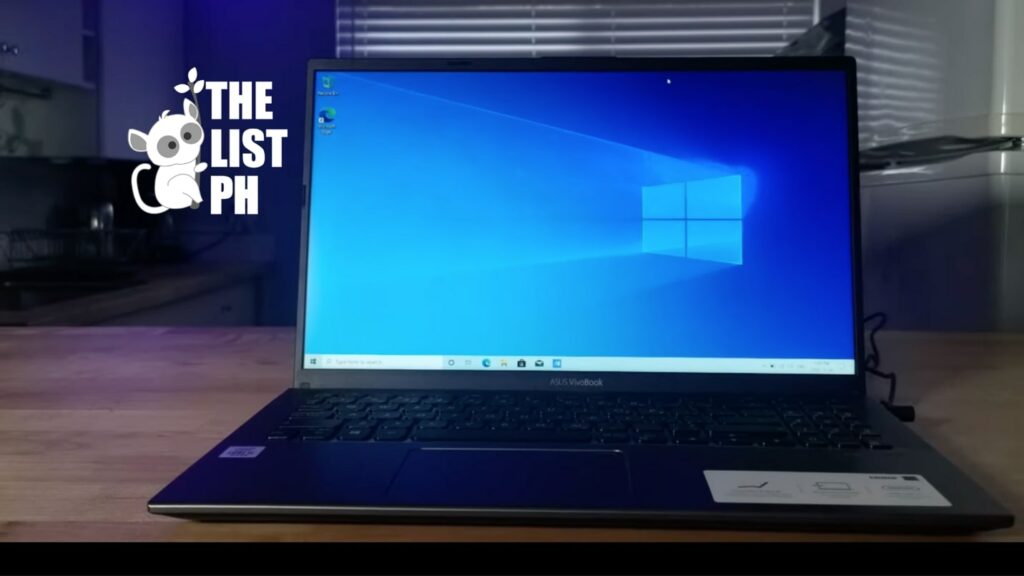
| Test | Info |
|---|---|
Price | Php 25,995 |
RAM | 8GB RAM |
Storage | 256GB SSD |
Processor | Quad core Intel 10th Generation Core i3 |
Operating System | Windows 11 Home in S Mode |
Graphics Card | Intel UHD Graphics |
Display | 15.6-inch LED, 1600 x 768 (HD) |
Buy it on Shopee
| Lazada Reviews Score | 4.7/5 |
| Shopee Reviews Score | 4.4/5 |
| Total Reviews | 3/5 |
| Score Consistency | 5/5 |
| Price | 4.8/5 |
| Processor | 5/5 |
| Internal Storage | 5/5 |
| Specs | 5/5 |
| Design | 3/5 |
Pros
- Has numeric keypad
- RAM is expandable up to 12GB
Cons
- No backlit keyboard
- No optical disk drive
- On the heavier side
The ASUS Vivobook 15.6 X515JA-212.V15BB is another laptop coming from a reputable brand that offers good productivity for its users.
It has a dual-storage design that combines the high data rates of an SSD with the sizable capacities of an HDD, which avoids lag when running multiple applications.
It also makes use of the quad-core Intel 10th Generation Core i3, so you can use multiple applications at once and even play with entry-level games like Minecraft, Grand Theft Auto IV, and more.
The Vivobook 15.6 X515JA-212.V15BB also allows users to upgrade its specs, like the RAM, which can be expanded for up to 12 GB.
In terms of design, we noticed that the laptop doesn’t have a backlit keyboard as well.
Additionally, it doesn’t have an optical disk drive, which is usually available in laptops of this size.
However, we still admire that it has a numeric keyboard, since most laptops nowadays don’t have one.
For day-to-day laptop needs for school or work, we think that this laptop can live up to your requirements.
Overall, since this laptop weighs 1.8 kg, we think that this is best for those who are working from home or for those who don’t bring their laptops outside everyday.
4. Huawei MateBook D 15
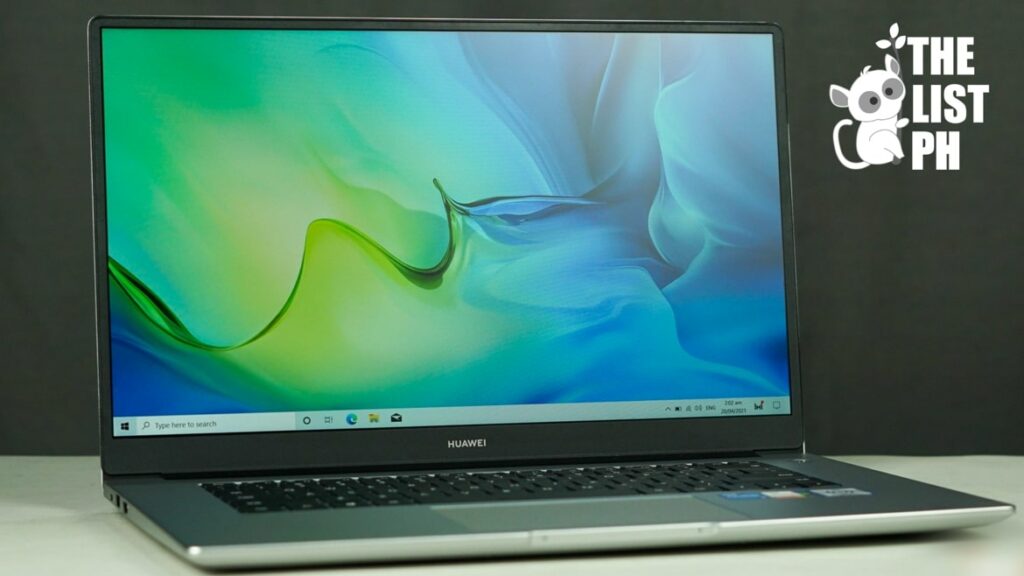
| Test | Info |
|---|---|
Price | Php 24,999 |
RAM | 8GB RAM |
Storage | 256GB SSD |
Processor | 10th Generation Intel Core™ i3-10110U processor |
Operating System | Windows 10 Home Edition |
Graphics Card | Intel UHD Graphics 620 (integrated graphics card) |
Display | 1920 x 1080 pixels, 141 pixels per inch (PPI), 250 nits |
Buy it on Shopee
| Lazada Reviews Score | 4.9/5 |
| Shopee Reviews Score | 4.8/5 |
| Total Reviews | 5/5 |
| Score Consistency | 5/5 |
| Price | 4.8/5 |
| Processor | 5/5 |
| Internal Storage | 5/5 |
| Specs | 4.9/5 |
| Design | 4/5 |
Pros
- Has fingerprint power button
- Has slim bezels
- Lightweight and thin
Cons
- No backlit keyboard
- Unusual angle of web camera
Similar to other Huawei laptops (but cheaper), the Huawei Matebook D 15 has a sandblasted finish and is composed of an aluminum alloy, which produces a smooth coating.
We like that it will easily fit in a bag or be carried around because it is quite thin (16.9 mm) and weighs only 1.56 kg.
With its size, it’s surprising that it doesn’t flex or creak and feels sturdy when held or pressed.
Another great feature of this laptop is the fingerprint power button, similar to those on high-end laptops like the MacBook. With this feature’s presence, you don’t have to type your password every time you open it.
This laptop also has 8 GB of RAM and a 256 GB SSD, which is enough if you need to access multiple programs.
However, we don’t recommend this for gamers since it functions better with productivity tasks like emails, video-editing, and web browsing. Though, we noticed that it perforams sufficiently with light games like Minecraft, The Sims 4, and Hearthstone.
In terms of design, while we appreciated that the laptop has tiny bezels on the top and sides of the screen, we didn’t like the awkward angle of the pop-up camera.
Despite that drawback though, some may still like it as it gives people the option to physically turn it off for privacy.
The laptop has multiple ports as well including a USB 3.2 Gen1 port, 2 USB 2.0 ports, a USB-C port, and an HDMI port, which is good for individuals who collaborate with other people frequently.
Despite some disadvantages, we think that this laptop is a good buy since it is cheap and has the best specifications that a laptop can offer in terms of productivity tasks.
5. Lenovo Ideapad 3 15.6″

| Test | Info |
|---|---|
Price | Php 26,995 |
RAM | 8GB RAM |
Storage | 256 SSD |
Processor | Dual core Intel 11th Generation Core i3 |
Operating System | Windows 11 Home |
Graphics Card | Intel UHD Graphics |
Display | 15.6 inches, LCD, 1366 x 768 (HD) |
Buy it on Shopee
| Lazada Reviews Score | 5/5 |
| Shopee Reviews Score | 4.9/5 |
| Total Reviews | 4/5 |
| Score Consistency | 5/5 |
| Price | 4.7/5 |
| Processor | 5/5 |
| Internal Storage | 5/5 |
| Specs | 5/5 |
| Design | 4/5 |
Pros
- Touchscreen
- Equipped with Dolby Audio technology
Cons
- No USB-C port
- No backlit keyboard
The Lenovo IdeaPad 3 has a sturdy frame, a cozy keyboard, and an excellent HD display. It boasts a 15.6-inch HD screen with 1366 x 768 pixels and anti-glare for up to 220 nits, which is good for day-to-day usage.
With its i3-10110U Processor that features a speed of 2.10 GHz up to 4.10 GHz with Turbo Boost, the Lenovo Ideapad 3 is also good for games since it can process Xbox-quality games.
The laptop is also good for TV and movie streaming as it is equipped with Dolby Audio Technology. It even has a built-in Alexa which is not available in other laptops on this list.
Also, it is the only budget laptop on this list that has a touchscreen LCD, and we liked that it doesn’t sacrifice its toughness as it is built with a protective plastic casing.
The screen hinge is also strong and the exterior casing is shock-proof, which makes it durable overall.
Lenovo IdeaPad 3’s typing performance merits mention as well because despite lacking a full-sized keyboard with a numeric pad, many users have noted that typing is easy with smooth presses.
Design-wise, the keys feel soft yet solid, and are evenly spaced. It also has function keys at the top that offer the normal selection of shortcuts.
The only lacking feature for this laptop is the absence of a backlit keyboard and extra ports, which means you may need to purchase additional accessories.
Overall though, if you’re a person who likes to watch videos or prioritizes the display and viewing experience among other things, this laptop is worth checking out.