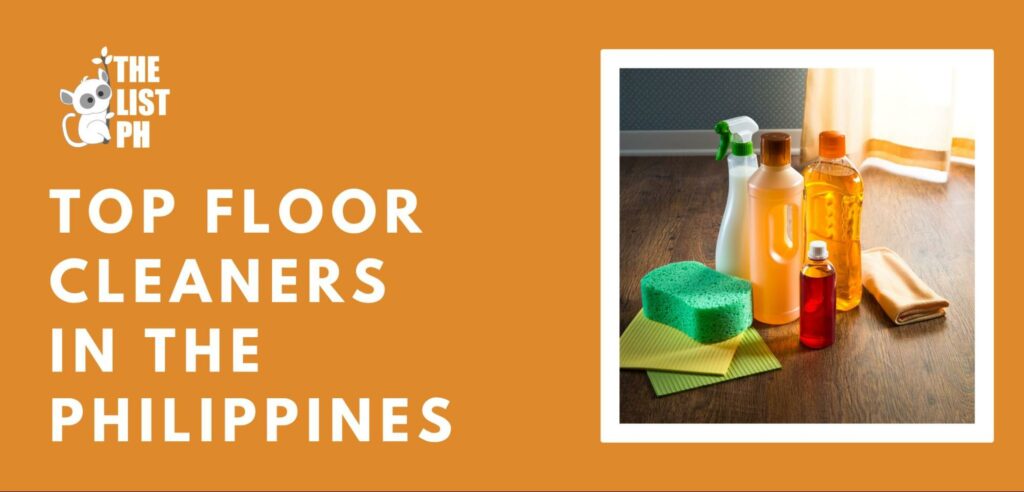5 Best TV Boxes in the Philippines 2022





How We Picked The TV Boxes in the Philippines
Device Specifications
We checked the device specifications of the TV boxes and assessed how well they would meet the user’s needs. This includes the hardware responsible for its capabilities.
Features
We explored the controls, commands, and apps you can use in the TV boxes. This includes exploring their remote control and the overall user interface.
Performance
We checked the possible video, audio and signal quality that the TV boxes can handle. This dictates the performance of your viewing experience.
Compatibility
We reviewed all of the things that improve the compatibility of your TV boxes to your other devices. This includes checking the ports, cables, and operating systems.
1. Xiaomi Mi Box S

Price: Php 2,499
Operating System: Android (Android 8.1 to Android 9)
Video Resolution: Up to 4K
Storage: Starts at 8 GB
Available Ports: 1 HDMI 2.0, 1 USB 2.0, 1 Audio Out, 1 Power Interface
| Lazada | 4.9/5 |
| Shopee | 4.9/5 |
| Total reviews | 4.9/5 |
| Score consistency | 4.9/5 |
| Device Specifications | 3/5 |
| Features | 4.5/5 |
| Remote control | 4/5 |
| User interface | 5/5 |
| Performance | 5/5 |
| Video Quality | 5/5 |
| Signal quality | 5/5 |
| Compatibility | 4/5 |
Pros
- 4K Video quality
- Dolby Audio
- Efficient processing
- Google Assistant
Cons
- Android 8.1 Operating System
- Few ports
- No Ethernet port
- Bluetooth 4.0
- Laggy at times
- Battery-operated remote
If you are looking for an affordable yet efficient TV box, the Xiaomi Mi Box S is for you.
Even if the Xiaomi Mi Box S only comes with 2 GB RAM and a quad-core processor, we love its efficiency.
Despite its seemingly low specs, its processing power allows it to produce 4K video resolution with minimal lag.
It also comes with a Dolby Audio, which gives you a chance to hear better quality sounds than normal speakers. It does this through software processing, so the sounds are better heard by human ears.
We love how it offers a clean and simple Android experience. Upon trying, we think it’s a user-friendly interface for both its layout and its remote.
Speaking of its remote, it comes with a simple layout. Aside from the basic controls (direction, back button, home button), we think you’ll mostly use it for triggering Google Assistant.
Unfortunately, the TV Box extends only up to Android 8.1. For reference, the latest Android OS is Android 12.
Android 8.1 is sufficient for playing your favorite shows, but updated versions allow you to customize your interface. We think you may feel the lack of personalization and customization because of this.
It also does not come with an Ethernet port, so you may experience some delays. Cables usually offer faster Internet transmission over WiFi signals.
Lastly, although minor, we didn’t like how the remote is battery-operated. Xiaomi also does not include the batteries in the packaging.
We admire other TV boxes that have moved to using USB-powered remote controllers. This easily avoids the problem of missing out on batteries for your remote control.
2. NVIDIA Shield TV Pro

Price: Php 15,337
Operating System: Android
Video Resolution: Up to 4K
Storage: Starts at 16 GB
Available Ports: 1 HDMI 2.0, 2 USB 3.0, 1 Ethernet Port, 1 Power In
| Lazada | 4.6/5 |
| Shopee | 4.8/5 |
| Total reviews | 4.7/5 |
| Score consistency | 4.7/5 |
| Device Specifications | 4/5 |
| Features | 5/5 |
| Remote control | 5/5 |
| User interface | 5/5 |
| Performance | 5/5 |
| Video Quality | 5/5 |
| Signal quality | 5/5 |
| Compatibility | 5/5 |
Pros
- Best for gaming
- 4K Video quality
- Dolby Vision
- Multiple ports
- Bluetooth 5.0
- Built-in Chromecast
Cons
- Small storage
- Expensive
- Battery-operated remote control
The NVIDIA Shield TV Pro is the gold standard for all TV Boxes. Out of all the TV Boxes we tried, this comes out as a clear frontrunner.
With its upgraded Tegra X1+ processor, the NVIDIA Shield TV Pro provides you with seamless streaming and gaming experience. Along with its 3 GB RAM, we did not have anything to complain about its performance.
In fact, gamers can rely on its speed because the Tegra processor resembles the chips used in the Nintendo Switch models.
The Shield Pro also contains GeForce Now, which gives you access to PC Games, provided your Internet connection can handle it. We suggest linking your Steam account to it to elevate your previous PC gaming experiences.
However, if you are planning to store your games, its disappointing 16 GB storage would stop you. We suggest getting a higher external storage (e.g., micro SD cards) to connect to it once you decide to run heavy games.
If you are a casual user mainly interested in streaming, the Shield Pro gives you access to most mainstream streaming apps, such as Netflix and Amazon Video.
Since Google Chromecast is embedded in the TV box, all of your Chromecast enabled apps can be accessed.
Because the NVIDIA Shield Pro TV is jam-packed with great features and high specs, its price tag is expensive.
We definitely recommend this for you if you are looking to enjoy high quality video streaming and gaming.
We also aren’t keen on NVIDIA’s move to go back to battery operated remote control from previously powering it through USB.
3. Amazon Fire TV Cube

Price: Php 5,999
Operating System: Amazon
Video Resolution: Up to 4K
Storage: 16 GB, Free cloud storage
Available Ports: 1 HDMI 2.0, 1 Micro-usb slot, 1 Power input
| Lazada | 4.9/5 |
| Shopee | 4.9/5 |
| Total reviews | 4.9/5 |
| Score consistency | 4.9/5 |
| Device Specifications | 4/5 |
| Features | 5/5 |
| Remote control | 5/5 |
| User interface | 4/5 |
| Performance | 5/5 |
| Video Quality | 5/5 |
| Signal quality | 5/5 |
| Compatibility | 3.5/5 |
Pros
- Free cloud storage
- 4K Video Quality
- Dolby Vision and Dolby Atmos
- Supports Google’s services
- Built-in Alexa (Amazon’s Voice Assistant)
Cons
- Alexa’s inconsistency
- Upfront Amazon services
- No Ethernet port
- No USB slot
The selling point of the Amazon Fire TV Cube is its options to take voice commands like no other TV Box.
The Amazon Fire TV Cube has a simplistic design with four buttons on top for muting, adjusting volumes, and activating Alexa (Amazon’s voice assistant). Alternatively, Alexa can be triggered by just saying its name.
Alexa allows the Fire TV Cube to receive your commands even without using the remote. It contains eight far-field microphones, making it powerful enough to hear your voice from anywhere in your room.
We love how it allows you to adjust volume, open apps, and control your experience using only your voice.
The errors of Alexa can make or break your experience. It might not work all of the time, so we suggest you resort to using the remote for this inconvenience.
It seems that background noises or the sheer lack of accuracy of Alexa is responsible for its errors.
You will have no complaints when it comes to video quality and audio. Its hexa-core processor and 2 GB RAM are enough to produce the best-quality videos.
The Fire TV Cube also comes with free cloud storage. This strong point pleased us knowing how you no longer need to buy additional external storage for your downloaded apps and movies.
However, you may find Amazon to be pushy when it comes to their products.
Although you can access Netflix, YouTube, or Spotify, you would always find the strong advertising of Amazon for you to use its products over its competitors.
4. Apple TV 4K

Price: Php 10,990
Operating System: tvOS (also runs on Apple TV)
Video Resolution: Up to 4K
Storage: 32 or 64 GB
Available Ports: 1 HDMI 2.0, 1 Ethernet slot, 1 Power input
| Lazada | 5/5 |
| Shopee | 5/5 |
| Total reviews | 5/5 |
| Score consistency | 5/5 |
| Device Specifications | 5/5 |
| Features | 5/5 |
| Remote control | 5/5 |
| User interface | 5/5 |
| Performance | 5/5 |
| Video Quality | 5/5 |
| Signal quality | 5/5 |
| Compatibility | 3/5 |
Pros
- 4K Video Quality
- Excellent Audio
- Great app selections
- Clean interface
- Large storage
- Siri Voice Assistant
Cons
- Expensive
- No USB ports
We recommend the Apple TV 4K for those already within the Apple ecosystem. Others can avail it for the great selection of apps and high quality specs.
The Apple TV 4K produces one of the best video and audio quality compared to its competitors.
The Apple TV 4K’s processing continues to top over its competitors thanks to its A12 Bionic. This allows them to produce better image and video quality, and even allows you to play some games.
Even better, you can use your iPhone to recalibrate the color of your Apple TV 4K.
Alternatively, you can leave the settings with Dolby Vision. The display for your movies will remain fantastic under this setting.
Additionally, Apple supports spatial audio for Airpods (Pro and Max). We love the feeling of getting the cinematic experience with your headphones late at night.
In case you missed what was said in quiet dialogue in your movie, you can activate Siri, Apple’s Voice Assistant, to ask what was said.
Siri helps you by rewinding the video, opening the caption for you, and turning it off shortly afterwards. This easily added a pleasing feature to our home cinematic experience.
However, Apple does not offer you with USB ports. If you heavily rely on USB ports for storage or connections, then we recommend you use Apple’s cloud services more to access your data through devices.
All of your loved apps are still available in Apple TV 4K, such as Netflix, Disney+, and Spotify.
Of course, Apple TV 4K still advertises its own products. However, it gives you more freedom to choose your preferred apps even when under Apple’s operating system.
5. Roku Ultra

Price: Php 5,999
Operating System: Roku
Video Resolution: Up to 4K
Storage: 4 GB (Built-in), 2 GB (Internal Memory)
Available Ports: 1 HDMI 2.0, 1 USB 2.0, 1 Ethernet input, 1 Power input, 1 micro SD slot
| Lazada | 5/5 |
| Shopee | 5/5 |
| Total reviews | 5/5 |
| Score consistency | 5/5 |
| Device Specifications | 4/5 |
| Features | 4/5 |
| Remote control | 3/5 |
| User interface | 5/5 |
| Performance | 4.5/5 |
| Video Quality | 5/5 |
| Signal quality | 4/5 |
| Compatibility | 5/5 |
Pros
- Headphone jack
- Remote finder
- 4K video quality
- Dolby Vision and Atmos
- Many ports
- Frequent hardware and software updates
Cons
- Weak voice features
- No Bluetooth headphone support
You may have heard of Roku Ultra as one of the earliest to enter the competition of streaming devices.
Its continuous upgrade from its past models certainly puts it at par with Android, Apple, Amazon, and other platforms.
When it comes to video and audio, their integration of Dolby Vision and Dolby Audio makes its streaming high quality. Those are used by the best TV boxes in the market.
Roku Ultra delivers with its TV Box and remote. If you value device compatibility like we do, you will like how you can connect it to other devices through its ports.
Its TV box contains all the ports you need. It has Ethernet, USB, HDMI, power interface, and a micro SD slot.
Perhaps its unique feature, and our personal favorite, is the headphone jack on its remote.
No other TV Box in the market offers this kind of service, which is a treat for those who remain loyal to the wired earphones.
Unfortunately, for those who prefer wireless earbuds, we suggest you look for other TV Boxes or wait for a Roku Ultra upgrade.
The current latest version has bluetooth, but it does not support bluetooth pairing with wireless earbuds.
The remote finder feature is a cool feature we think every TV Box should have.
If you lose sight of your remote, you can use voice commands to ask Roku to find your remote. Your remote will beep once the command successfully pulls through.
Roku Ultra’s voice features also fall behind its competitors. Although there is Google Assistant ready to be used, it does not work as accurately as it should.