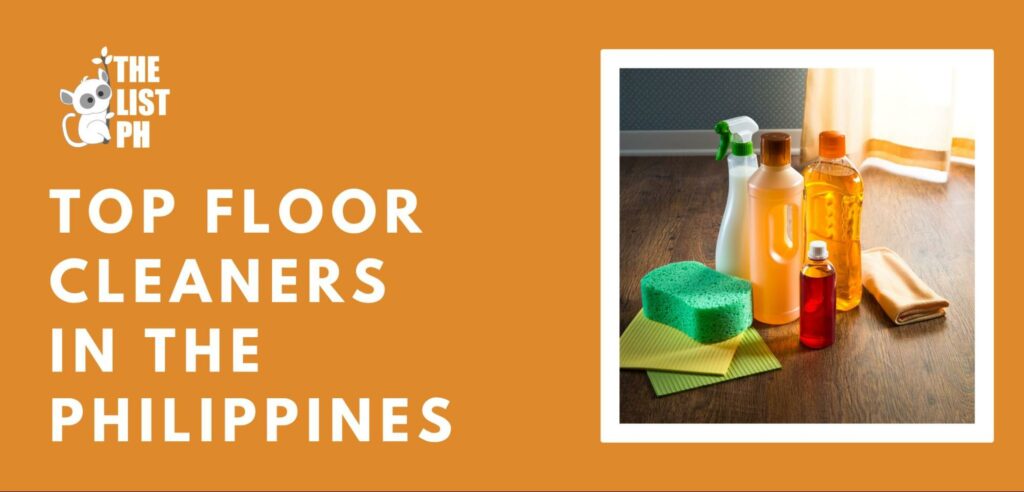The 5 Best Scanners in the Philippines
How We Picked:
Cost
We narrowed down the top-performing units in the market, ranging from low to high price points, which offer the best value for money.
Resolution (dpi)
The higher the DPI, the higher the resolution your scanned images will be.
Capacity
We looked into the number of sheets it can scan at a time to measure the unit’s efficiency.
Speed
This is measured in ppm or pages per minute. The higher the ppm, the more points we give the scanner for speed.
1. Brother ADS-2700W Scanner

| Test | Info |
|---|---|
| Price | Php 54,531.00 |
| Resolution | Max. 600 x 600 dpi |
| Capacity | 50 x Sheet |
| Speed | 35 ppm |
| Connection | Ethernet, Wireless, USB 2.0 |
| Amazon Reviews Score | 4.5/5 |
| PCMAG Reviews Score | 4.5/5 |
| Total Reviews | 5/5 |
| Score consistency | 5/5 |
| Cost | 3.5/5 |
| Resolution | 4/5 |
| Capacity | 5/5 |
| Speed | 4.5/5 |
Pros
- Efficient scanning functionality with its 50-sheet document feeder capacity
- Can scan double-sided documents in a single run
- Can convert files into multiple formats
Cons
- One of the pricier options, intended more for commercial use
- Uses its own Brother brand scanning software, may not be compatible with others
- Limited Cloud backup services
For most users, the Brother ADS-2700W is the favored scanner. It’s cheaper than most scanner-printers intended for workplace use, and it doesn’t take up a lot of space.
The ADS-2700W has a touchscreen display and is generally easy to use with its convenient wireless setup––you can even scan with it using an iPhone, which is a big plus!
Its included software allows users to save in multiple formats, including JPEG, PDF, PDFA, and TIFF. One of the best features of the ADS-2700W is that it can scan documents directly to your email or to a local folder in your company’s network.
We like that the scanner can automatically detect if the document is single or double-sided. It even reads both sides of the document in just one pass.
Its mechanism is so smooth that paper jams became the least of our concerns.
We love this particular model of the Brother scanner for its sheer speed and receipt scanning feature. The ADS-2700W’s main software is the Brother iPrint&Scan, but in addition to this, something worth checking out is the BR Receipts Pro software.
Free to download from the Brother website, BR Receipts Pro uses technology to capture important data from the receipt upon scanning it. This information can then be saved on your computer.
All in all, the Brother ADS-2700W is a powerhouse for its price.
2. Epson DS-320

| Test | Info |
|---|---|
| Price | Php 28,871.00 |
| Resolution | 1200 x 1200 dpi |
| Capacity | 20 x Sheet |
| Speed | 25 ppm |
| Connection | AC, USB 3.0 |
| Amazon Reviews Score | 4.1/5 |
| PCMAG Reviews Score | 3.5/5 |
| Total Reviews | 3.8/5 |
| Score consistency | 4/5 |
| Cost | 4.5/5 |
| Resolution | 5/5 |
| Capacity | 3.5/5 |
| Speed | 4/5 |
Pros
- Compact, easy to set up and transport
- Can scan double-sided documents
- Supports Cloud scanning
- Ideal for Mac users
Cons
- Only offers wired scanning via USB or AC wire
- Design of its feed path is curved, so it can’t scan thick papers
- Pages sometimes clump together when too much paper is placed in the feeder
Lightweight and the most compact of its kind, the DS-320 is a portable scanner compatible with a variety of existing softwares thanks to its TWAIN and ISIS drivers. Despite its size, it boasts of high-quality scans offering up to 1200 dpi.
This small scanner is perfect for those who work remotely or need to scan on-the-go for meetings and corporate events.
Its built-in program offers Cloud Scanning, which is basically direct scanning to your account on online storage sites such as Google Drive and Dropbox.
It can convert scans into editable Word or Excel files, or to searchable PDFs. Epson technology makes use of smart corrections for your scans – from blank page removal, background removal, and the auto cropping feature.
The Epson brand is also recommended for Mac users, as it can scan seamlessly through Image Capture.
The DS-320 is a wired scanner that can manage single and double-sided documents at the same speed. However, it has a curved feed path, which makes it difficult to scan thicker papers, such ID cards or laminated documents.
With that being said, another thing you need to look out for is paper clumping––the common complaint for sheet-fed scanners.
We recommend putting a few pages at a time when using the scanner to avoid jams, if you prefer to err on the side of caution. Thus, it’s not the most ideal scanner for bulk jobs.
3. Raven Pro Document Scanner
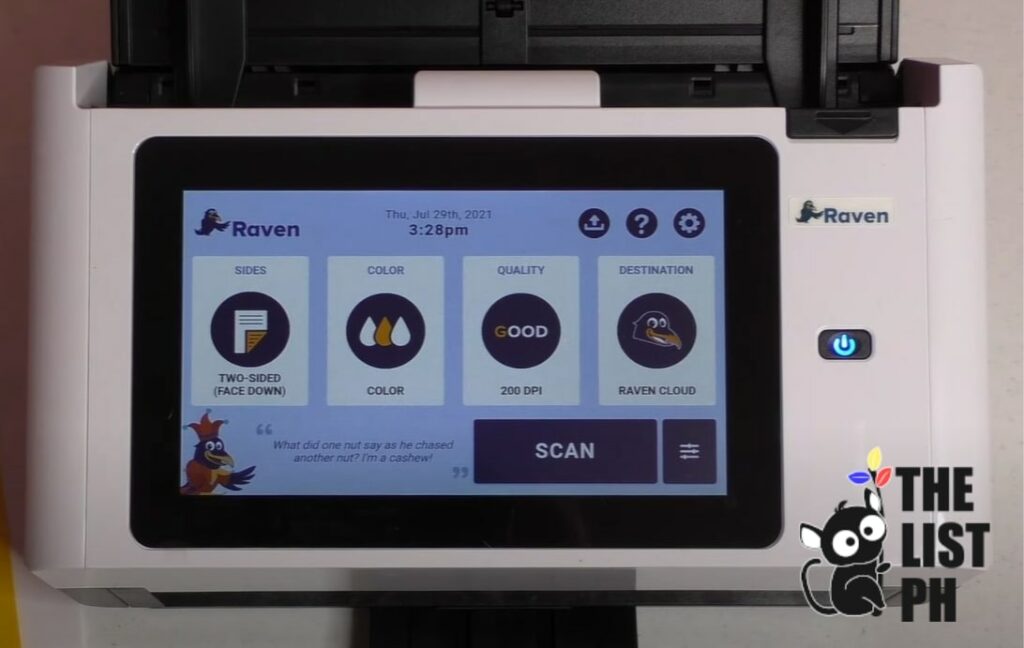
| Test | Info |
|---|---|
| Price | Php 61,013.00 |
| Resolution | 600 x 600 dpi |
| Capacity | 100 x Sheet |
| Speed | 60 ppm |
| Connection | Ethernet, WiFi, USB 2.0 |
| PCMAG Reviews Score | 4/5 |
| Reviews Score | 4/5 |
| Total Reviews | 4/5 |
| Score consistency | 4/5 |
| Cost | 3/5 |
| Resolution | 5/5 |
| Capacity | 5/5 |
| Speed | 5/5 |
Pros
- One of the fastest and most efficient scanners in the market
- Has a tablet-like screen for editing scans on the machine
- Can be used without being plugged into a computer
Cons
- Most expensive locally
- Doesn’t have a compatible app for smartphones
- Imported from the U.S., may take a while for international shipping
If you are determined to buy a heavy-duty scanner, the Raven Pro might be exactly what you’re looking for.
It can scan as fast as 60 pages per minute and bears a 100-sheet capacity. It shines at bulk jobs, so you can sit back and relax while it scans up to 6,000 pages a day.
The Raven Pro has a large, 8-inch LCD touchscreen which you can use to preview and edit your documents before scanning.
The screen by itself is reminiscent of a tablet. There you can rotate, crop, and remove pages from your scanned files independent of a computer.
Users are given a generous set of options to connect to your Raven Pro: Wifi, Ethernet, or USB.
It doesn’t have a compatible app for smartphones, but you can even use the Raven Pro to scan to a USB flash drive or external drive (which is ideal for archiving old files you wouldn’t necessarily want to save a copy of on your PC.)
It also supports Cloud scanning, but highlights its very own Raven Cloud, which provides its users with free, unlimited storage when you purchase one of their devices.
The best part about it is that once you’ve entered your account information on the scanner, your scans will automatically be backed up into your Cloud without needing to use a computer.
It’s a lot of horsepower for a scanner-copier-printer, thus there are very limited stocks for it locally. If you need to get it ASAP, you’ll have to pre-order it as each unit is shipped from the U.S.
4. Brother DS-640 Scanner

| Test | Info |
|---|---|
| Price | Php 6,4906.00 |
| Resolution | 600 x 600 dpi |
| Capacity | 1 x Sheet |
| Speed | 16 ppm |
| Connection | USB 3.0 |
| Amazon Reviews Score | 4.4/5 |
| Best Buy Reviews Score | 4.4/5 |
| Total Reviews | 5/5 |
| Score consistency | 5/5 |
| Cost | 5/5 |
| Resolution | 5/5 |
| Capacity | 3/5 |
| Speed | 2/5 |
Pros
- Most affordable in our list
- Smooth paper feeding
- Good for scanning documents that are a few pages long
Cons
- Can’t feed multiple documents at a time (no ADF)
- Doesn’t offer duplex or double-sided scanning
- Not a high-speed printer
Here is another sleek and reliable portable scanner on our list. The DS-640 is a USB-powered, one-touch scanner that is just as big as a ruler.
We highly recommend this scanner for art and design students or professionals who need to constantly scan and backup their works. The beauty of the DS-640 is that we could easily fit all 12 inches of it in a computer bag.
Don’t let its size fool you, though.
In terms of scan quality, the Brother DS-640 can compete with the resolution of most heavy-duty scanner models. This is saying a lot, given that the DS-640 is almost 75% cheaper than each of those units.
We were more than satisfied with the quality of its color scans, so much so that upon printing out the scans, they come close to the actual document!
Its software is downloadable from the Brother website (iPrint&Scan) and it provides installation instructions that are more or less easy to follow.
One of its main drawbacks is that it doesn’t support duplex scanning, and that we have to manually feed the papers to be scanned a page at a time.
Overall, what it lacks in bulk order efficiency, it makes up for in image quality. If you need a reliable scanner for occasional, personal use: this is the one for you.
5. Epson DS-1630
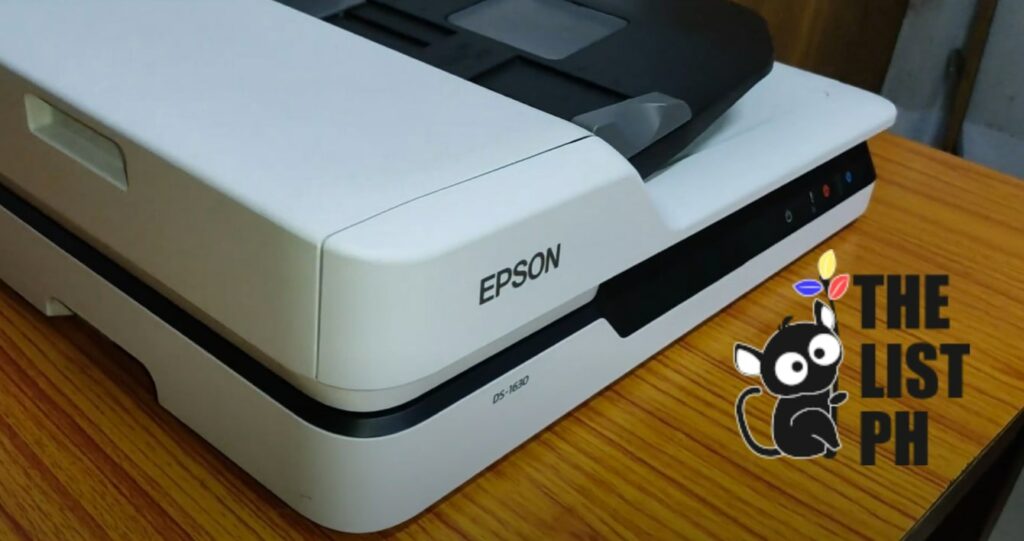
| Test | Info |
|---|---|
| Price | Php 26,495.00 |
| Resolution | 1200 x 1200 dpi |
| Capacity | 50 x Sheet |
| Speed | 25 ppm |
| Connection | USB 3.0 |
| Amazon Reviews Score | 4.2/5 |
| Scanner Note Reviews Score | 4.8/5 |
| Total Reviews | 4.5/5 |
| Score consistency | 5/5 |
| Cost | 5/5 |
| Resolution | 5/5 |
| Capacity | 5/5 |
| Speed | 4/5 |
Pros
- Has both flatbed and ADF functions
- Straightforward to use
- Has high accuracy when scanned images are compared to the original document
Cons
- Doesn’t offer Wifi or wireless connection
- Duplex scanning is slower
- Double-sided scanning process could make it prone to paper jams
As far as scanner features go, you get the best of both worlds with the Epson DS-1630. It prides itself on being the versatile choice among scanners because it has the features of both a flatbed scanner and a sheet feeder.
While it doesn’t offer the convenience of wireless scanning, the unit’s hardware panel is pretty straightforward: it has three buttons, namely, Power, Cancel, and Start.
Its software is a program called Document Capture Pro, which is also intuitive and easy to use.
What we love about the DS-1630 is its high OCR accuracy. OCR stands for optical character recognition, which is a type of technology used for recognizing words or any kind of text in a scanned photograph.
This scanner’s high resolution at 1200 dpi can go a long way in copying and reprinting text documents and images – sometimes to the point of the scans looking clearer than the original.
Chances are you’ll use one type of scanner more than the other, and if you intend to scan bulk documents at a time, you are bound to be more acquainted with the machine’s feeder.
While it can do duplex or double-sided scanning, the mechanism takes longer as the DS-1630’s automatic document feeder first scans Side A then flips it to scan Side B.