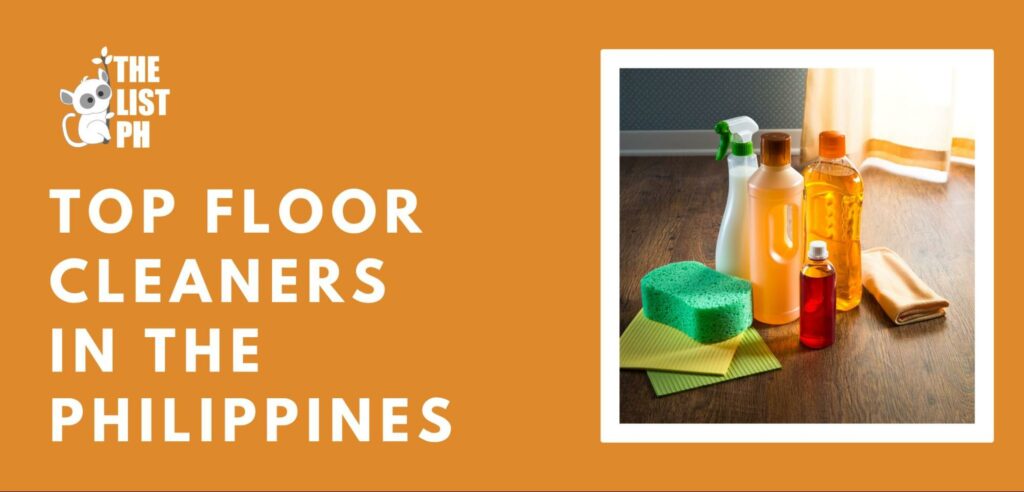Best Laptops for Students in the Philippines
How We Picked
Price
We picked laptops that offer the best value for money.
Battery life
We selected laptops that have 10 or more hours of battery life for all-day learning.
Sturdiness
The laptops we selected can keep up with a student’s everyday activities and do not need any expensive add-ons.
Specs
We included laptops that offer the best range of specifications that laptops can offer nowadays.
1. MacBook Air

| Test | Info |
|---|---|
| Price | Starts at ₱54,490 |
| Operating System | macOS |
| RAM | 8GB |
| Storage | 256GB SSD |
| Lazada reviews score | 4.8/5 |
| Shopee reviews score | 4.7/5 |
| Total reviews | 4.75/5 |
| Score consistency | 5/5 |
| Price | 4/5 |
| Battery life | 4.5/5 |
| Sturdiness | 4.5/5 |
| Specs | 4/5 |
Pros
- Brilliant retina display
- Touch ID
- M1 chip
Cons
- Expensive
- Unresponsive chat support
If you want to invest in an Apple laptop but do not want to spend six figures on it, then purchasing a Macbook Air might be a good option.
Made from recycled aluminum alloy, it maintains the very sleek and compact look of a regular Macbook.
Alloy is also known for being a very sturdy material. You do not need to add casing to it since you would want the air to flow to avoid overheating.
We were excited to see that they offer three different colorways for the Macbook Air namely gold, space gray and silver.
The Macbook Air has impeccable battery life running up to 15 hours of web browsing. This is great for students since they can take it to their classes without fear of quickly running low on battery.
If you’re looking into photo and video editing, the Macbook Air offers a vibrant retina display with true colors that lets you enjoy color grading. It is also powered by the M1 chip which is an advanced processing unit so you have smoother experience browsing.
The Touch ID feature is a great bonus for when students are in a hurry and they do not have much time to type in their passwords. Simply hover your finger on the scanner and it will automatically unlock.
Similar to any Apple product, the Macbook Air is still quite expensive compared to other brands. The starting price would be P54,490 and can increase depending on the internal storage that you will buy.
We’re hoping that Apple improves on their customer support since a few users have noted that it takes them a few days before they get any response from their queries.
2. Microsoft Surface Go 3

| Test | Info |
|---|---|
| Price | Starts at ₱28,900 |
| Operating System | Windows 11 in S Mode |
| RAM | 4GB LPDDR3 |
| Storage | 64GB eMMC |
| Amazon reviews score | 4.4/5 |
| BestBuy reviews score | 4.3/5 |
| Total reviews | 4.35/5 |
| Score consistency | 5/5 |
| Price | 4.5/5 |
| Battery life | 4.5/5 |
| Sturdiness | 4/5 |
| Specs | 4/5 |
Pros
- PixelSense display with touchscreen
- Tablet and laptop in one
- Sleek and compact
Cons
- Limited stocks
- Need to buy separate accessories
The Microsoft Surface Go 3 is a great option for people who are always on-the-go and need something that is compact. Hence, this is perfect to slide into your school bag because the screen size is only 10.5 inches.
The PixelSense display is perfect when you are watching lecture videos because of the vivid color it displays.
It also comes with a touch screen that is great for reading e-books anywhere you’d like. You have the option to turn it into a tablet or a laptop by switching accessories.
The battery life for Microsoft Surface Go 3 is pretty standard as it lasts up to 11 hours of use. This is pretty impressive considering how small the device is.
Many users have noted that the gadget is pretty sturdy too since they slip and slide it inside their bags. It does not get easily scratched, which is good since it has a touchscreen.
The price is very reasonable for P28,900, considering that you can use it as a tablet alone or switch it into a laptop by attaching a few accessories.
One of the cons we see is that you can’t easily get your hands on the Microsoft Surface Go 3. It is usually out of stock so when you have the chance to grab it, we definitely recommend doing so.
We hope that Microsoft also includes the keyboard so that the customer does not need to buy a separate one which can be a hassle to some.
3. Acer Swift X

| Test | Info |
|---|---|
| Price | Starts at ₱64,900 |
| Operating System | Windows 10 |
| RAM | 16GB LPDDR4X |
| Storage | 512GB SSD |
| Lazada reviews score | 4.4/5 |
| PCMag reviews score | 3.5/5 |
| Total reviews | 3.95/5 |
| Score consistency | 4/5 |
| Price | 4/5 |
| Battery life | 4.5/5 |
| Sturdiness | 4/5 |
| Specs | 4/5 |
Pros
- Fingerprint recognition
- Supports 4K video transmission
- Adjustable cooling modes
Cons
- Expensive
- No SD or microSD card slot
Would you believe that the Acer Swift X has a thickness of less than an inch? We were so impressed because it is the thinnest yet most powerful option on our list.
The screen size is the standard 14 inches but it is powered by RTX 3050, which gives you all the graphical power that you will be needing. Thanks to this feature, it also supports 4K video transmission, which is great for photo and video enthusiasts.
It has an impressive battery life that can last up to 17 hours of use. The Acer Swift X is made out of magnesium alloy that keeps the body lightweight but very durable.
Many people also enjoy the fingerprint recognition feature similar to the one that the Macbook Air has because there’s no need to type out the password – you can just hover your finger over the sensor.
We’re also impressed that it has different cooling modes so that your laptop does not break from overheating. Not many devices offer this feature so this is great if you are planning on using the Acer Swift X for heavy-duty gaming or editing.
One con that we see is that this is quite an expensive laptop starting at ₱64,900. We can recommend it to people who are willing to splurge a bit on a laptop.
We wish that Acer would also add an SD or microSD card slot to make it more convenient for people to transfer files since the laptop is great for video editing.
4. Dell XPS 13 9305 Laptop

| Test | Info |
|---|---|
| Price | Starts at ₱53,900 |
| Operating System | Windows 10 or 11 |
| RAM | 8 GB LPDDR4X |
| Storage | 256 GB SSD |
| LaptopMedia reviews score | 4/5 |
| RTINGS.com reviews score | 4/5 |
| Total reviews | 4/5 |
| Score consistency | 5/5 |
| Price | 4/5 |
| Battery life | 4/5 |
| Sturdiness | 4/5 |
| Specs | 4/5 |
Pros
- Fingerprint recognition
- Mobile connect feature
- Touchscreen panel
Cons
- Noisy touchpad
- Limited I/O
The Dell XPS 13 9305 Laptop is a compact device that is made out of aluminum and carbon, which is pretty rigid. It also feels solid, weighing at 1.16 kg.
It has an impressive battery life which runs for up to 12 hours with everyday use. A handy feature of this device if you are in a hurry is that it can be voice-activated along with the fingerprint recognition.
If you are using a Dell phone, you can also connect it to the laptop and have the notifications appear on the laptop screen. You can also transfer files quickly and mirror the screen of your phone.
The touch screen panel is a great addition to the laptop to make it easier for the user to access different tools. It is especially handy when you’re listening to lectures while taking down notes.
Another great feature of the Dell XPS 13 9305 is that it has a dual fan, which cools down your laptop when you are using highly demanding apps. For ₱53,900, we think the laptop is worth checking out.
If you’re in class, it might be annoying if you have a noisy touchpad. The Dell XPS 13 9305 produces quite a bit of noise so you might want to keep that in mind for your classes.
Another thing that you might want to take note of is that this laptop has a limited input/output (I/O) slot. You might need to purchase a dongle for additional I/O.
5. Asus VivoBook 15

| Test | Info |
|---|---|
| Price | Starts at ₱47,999 |
| Operating System | Windows 10 |
| RAM | 8GB DDR4 |
| Storage | 512GB SSD |
| Lazada reviews score | 5/5 |
| Shopee reviews score | 5/5 |
| Total reviews | 5/5 |
| Score consistency | 5/5 |
| Price | 4/5 |
| Battery life | 3/5 |
| Sturdiness | 4/5 |
| Specs | 4/5 |
Pros
- 720 p camera
- Harman/Kardon-Tuned Speakers
- OLED Display
Cons
- Needs additional SSD SATA drive
- No backlit keyboard
The Asus VivoBook 15 is a great budget option for students who are attending online classes because of the 720p built-in camera. It’s perfect for Zoom calls because your professor can see you clearly.
Another great feature of this laptop is the Harman/Kardon-Tuned Speakers, which gives it a very crisp and clear sound.
It’s another thing to consider for students who attend online classes. This is also great for people who listen to lectures and love watching movies.
If you enjoy editing videos or simply watching videos in HD, you will appreciate the full OLED display of the screen. It gives it a very vivid color, which many users seem to really enjoy.
The laptop is made of a full metal chassis made of aluminum which makes it very sturdy. It also comes with a fingerprint scanner, which is very convenient for students that are on the go.
The installation of an extra SSD SATA drive is quite costly and we hope that the Asus counters offer them. This is for additional storage which is needed if you constantly use heavy software and would like to store massive files.
We were also disappointed with the battery since the performance is not as long-lasting as the other ones on our list.
Another thing to note is that the keyboard is not backlit which makes it a bit difficult to type in dark environments.